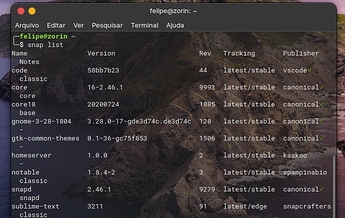felipe
September 28, 2020, 5:30pm
1
Hello guys, the snap programs don't want to work, or rather they don't start.
I listed the snap programs
I tried to open them in the Text Interface , as a common user and as an administrator and I was unsuccessful ..
Has anyone been through this, this problem has a solution or will I have to format the laptop .?!
Make a note of your appllications, remove snapd from your system (security hole -
Just had an email from the co-ordinator of the local LUG (Linux User Group).
You should look at disabling snapd.
(Mod Note: Corrected Link)
Disabling Snapd in Ubuntu 20.04 and 20.10
Anyone can gain control of your own machine using snapd. (As they can with telnet and finger.) Also a good idea to install sshguard. Install with:
sudo apt-get install sshguard iptables-persistent ufw
(Don't bother with downloading the source ...
[With acknowledgement to ShefLUG co-ordinator]
Just thought I would share with you the apps that got removed on removing snapd:
Waiting until unit snap.tor.tor.service is stopped [attempt 1]
snap.tor.tor.service is stopped.
Removing snap.tor.tor.service
Stopping snap-audacity-675.mount
Stopping unit snap-audacity-675.mount
Waiting until unit snap-audacity-675.mount is stopped [attempt 1]
snap-audacity-675.mount is stopped.
Removing snap audacity and revision 675
Removing snap-audacity-675.mount
Stopping snap-core-9665.mount
Stopp…
Then if you don't have Synaptic Package Manager installed already, open a Terminal (Ctrl+ Alt+ T) and enter:
sudo apt-get install synaptic
Once installed, search for your apps, check the little box to the left then right-click and 'Mark for installation' then click on the big 'Apply' button on the button menu at the top of Synaptic Package Manager.
1 Like