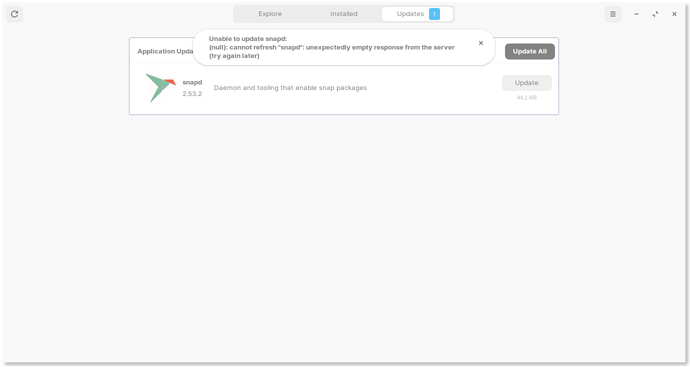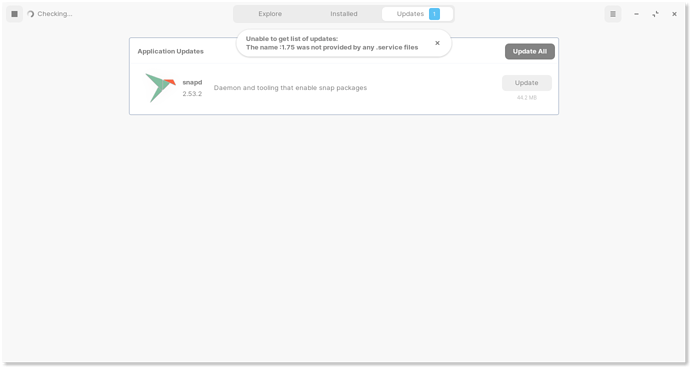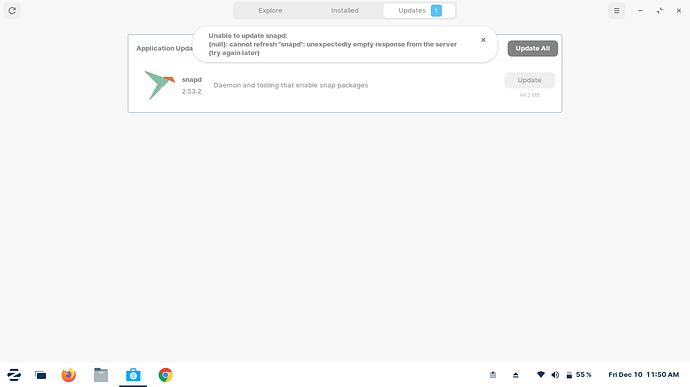Hi, I got an notification that some very important tool need to be updated. So, I clicked on View button and saw that Snapd Daemon tool needs to be updated but as soon as I clicked on "Update" and entered my password, It started showing me this error again & again.
Please help!
sudo apt install --reinstall snapd gnome-software-plugin-snapd
[sudo] password for sambhav:
Reading package lists... Done
Building dependency tree
Reading state information... Done
E: Unable to locate package gnome-software-plugin-snapd
That was slightly unexpected.
What does the following yield:
sudo apt install --reinstall snapd
sudo apt install --reinstall snapd
Reading package lists... Done
Building dependency tree
Reading state information... Done
0 upgraded, 0 newly installed, 1 reinstalled, 0 to remove and 0 not upgraded.
Need to get 30.4 MB of archives.
After this operation, 0 B of additional disk space will be used.
Get:1 Index of /ubuntu focal-updates/main amd64 snapd amd64 2.51.1+20.04ubuntu2 [30.4 MB]
Fetched 30.4 MB in 4s (7,232 kB/s)
(Reading database ... 288864 files and directories currently installed.)
Preparing to unpack .../snapd_2.51.1+20.04ubuntu2_amd64.deb ...
Unpacking snapd (2.51.1+20.04ubuntu2) over (2.51.1+20.04ubuntu2) ...
Setting up snapd (2.51.1+20.04ubuntu2) ...
snapd.failure.service is a disabled or a static unit, not starting it.
snapd.snap-repair.service is a disabled or a static unit, not starting it.
Processing triggers for mime-support (3.64ubuntu1) ...
Processing triggers for gnome-menus (3.36.0-1ubuntu1) ...
Processing triggers for man-db (2.9.1-1) ...
Processing triggers for dbus (1.12.16-2ubuntu2.1) ...
Processing triggers for desktop-file-utils (0.24-1ubuntu3) ...
Interesting...
This is what I get for removing and not using Snap / snapd on my system. I am not sure what is going on here.
Of course... Gnome-Software itself is buggy and may well be the culprit.
Try checking your updates in Gnome-Software now that you have reinstalled snapd and see if anything has changed.
sudo apt install --reinstall snapd gnome-software-plugin-snapd
Reading package lists... Done
Building dependency tree
Reading state information... Done
E: Unable to locate package gnome-software-plugin-snapd
Nothing is changed
No, I mean... Open Software and check the updates as shown in the O.P. ^
No, the error message is different. 
Try
sudo apt install --reinstall ca-certificates policykit-1-gnome
It's showing the same error again and again
sudo apt install --reinstall ca-certificates policykit-1-gnome
Reading package lists... Done
Building dependency tree
Reading state information... Done
The following NEW packages will be installed:
policykit-1-gnome
0 upgraded, 1 newly installed, 1 reinstalled, 0 to remove and 0 not upgraded.
Need to get 170 kB of archives.
After this operation, 152 kB of additional disk space will be used.
Get:1 http://ubuntu.mirror.snu.edu.in/ubuntu focal-updates/main amd64 ca-certificates all 20210119~20.04.2 [145 kB]
Get:2 http://ubuntu.mirror.snu.edu.in/ubuntu focal/universe amd64 policykit-1-gnome amd64 0.105-7ubuntu2 [25.0 kB]
Fetched 170 kB in 0s (351 kB/s)
Preconfiguring packages ...
(Reading database ... 288864 files and directories currently installed.)
Preparing to unpack .../ca-certificates_20210119~20.04.2_all.deb ...
Unpacking ca-certificates (20210119~20.04.2) over (20210119~20.04.2) ...
Selecting previously unselected package policykit-1-gnome.
Preparing to unpack .../policykit-1-gnome_0.105-7ubuntu2_amd64.deb ...
Unpacking policykit-1-gnome (0.105-7ubuntu2) ...
Setting up ca-certificates (20210119~20.04.2) ...
Updating certificates in /etc/ssl/certs...
0 added, 0 removed; done.
Setting up policykit-1-gnome (0.105-7ubuntu2) ...
Processing triggers for man-db (2.9.1-1) ...
Processing triggers for ca-certificates (20210119~20.04.2) ...
Updating certificates in /etc/ssl/certs...
0 added, 0 removed; done.
Running hooks in /etc/ca-certificates/update.d...
done.
Log out and in, then check.
1 Like
Same error even after Logging In.
killall gnome-software
killall nautilus
Relaunch Software and check...
1 Like
killall nautilus
nautilus: no process found
1 Like
oh... Are you on Zorin Lite?
Or was nautilus just not running at all...?
But it fixed the issue, I guess because now it doesn't show that package and update button anymore.
2 Likes