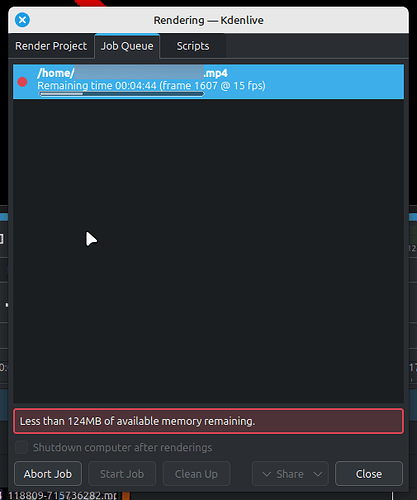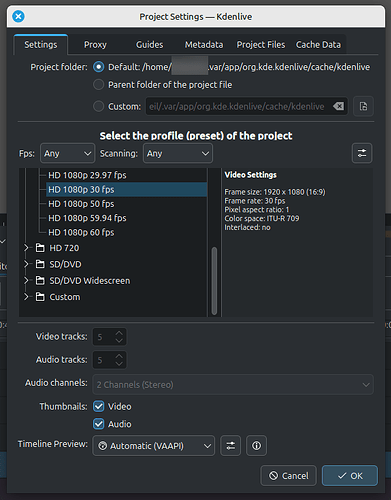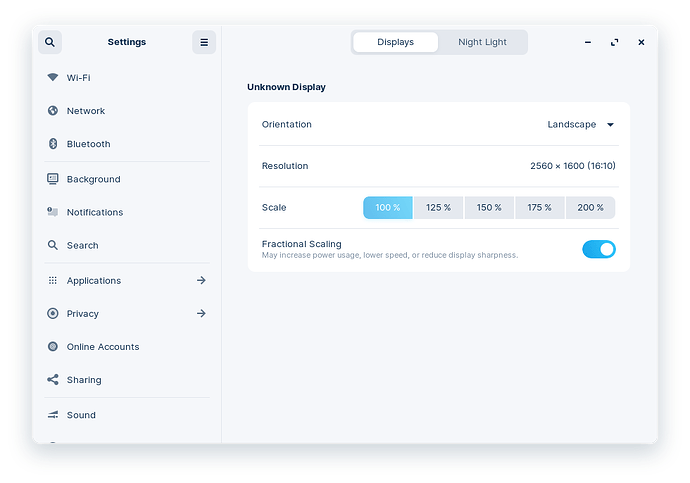I got this issue on Zorin OS 17.3 also. So to see if the problem is with the OS or the hardware, I changed the OS. I switched to Linux Mint.so to see if the problem is with the OS or the hardware, I changed the OS. I switched to Linux Mint. I was rendering a video on Kdenlive in Linux Mint. But on rendering menu i saw this: "Less than 124 MB of available remaining."
The 124 MB was gradually decreasing and the mouse was barely moving. Finally the computer froze. Firefox and GIMP were open along with Kdenlive. I was able to close Firefox and GIMP. This saved the computer from freezing completely. Why is this happening and how can I get rid of it?
I always work with this project settings. And i use 1080p 30 fps mp4 rendering settings with no additional option.
You have already created a thread for this problem.
Swarfendor gave you the advice to try the apt package (Zorin package) from kdenlive. I would advise you to do that first. If you are using a different package format like flatpak or snap, uninstall it first.
An other possibility is using the Appimage. You can download it from the homepage.
Latest Kdenlive has amazing features. Apt package is not the latest Kdenlive. So i dont like to use it.
But does it work, unlike the version you are having issues with?
I understand. Unfortunately, it is often the case that the apt packages are not so up-to-date. The app image should also be newer, but I have read that it doesn't have all the functions. But it would be worth a try, as there are often problems with the flatpak version. When you have downloaded it, right-click on it and set "mark as executable".
As I'm not familiar with kdenlive, I can't give you any tips on the program settings.
Another thing I can think of is to switch off fractional scaling if you are using it.
How can i do it?
On Q4OS I am using KDEnlive 22.12.3-2 set to 1080p HD at 25 fps. But I use SimpleScreenRecorder to capture before editing as most other screencapture software is reliant on PulseAudio which I cannot stand. Give me ALSA every time.
Isn't it better to use a version of an Application that just works instead of a new one that causes problems? Not everything new is the best option, nor it's packaging. An allegory; In my first job, my manager told me of the time when he had a classic Vauxhall motor car with a Picnic rack on the back of the car (think "Chitty Chitty Bang Bang"). A flash sports car ran into the back of him which got wrote off. The damage to his car? A small bit of paint missing off a corner of the picnic basket rack!
This topic was automatically closed 90 days after the last reply. New replies are no longer allowed.