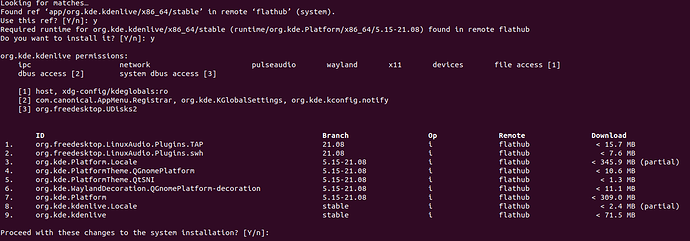hello everyone!
Im new to this forum but I am not so new to zorin. I was a windows fan, but after some malware infections I decided to switch to linux and so I did. After countless tryed distros I stick with Zorin because it is the only one that indeed is the best for me.
I have a question: in the software app when I try to install a flatpak app it takes a lot of time to download and to install (like 5 mins). when I choose a package from from zorin it starts immediately to download and install. Do you have any idea why this is hapening?
I know the best way is to install from Zorin, but let`s say Gnome-boxes is found only on Flathub, not zorin repositories.
thanks in advance and happy to join the best distro community on the planet!
Install Synaptic and see if you are getting the same results
You can either install it through the store or through the terminal: sudo apt install synaptic
Synaptic is a gui interface for you to install and uninstall software like the store, only much better.
Flatpak and Snap both work differently.
They operate independently of the system and are double-sandboxed. Sandboxed means that they cannot interact with the existing dependencies on the system. So, they must carry along any and all needed dependencies and install them, too. Even if you already have all those dependencies installed on the system.
For me, I do not use Flatpak or Snap at all, so I check pkgs.org for a .deb file for any package that I need that I cannot find int he Zorin supplied repositories.
Or I check for a .deb version using a netsearch.
I would recommend to always install apt versions of applications if available because they contain very less bugs and problems ![]()
Wasting your time in synaptic and flatpak and then troubleshooting, why the app is not working is a waste of time ![]()
Just to illustrate what Aravisian mentioned about dependencies (Note: just mentioning it in case you didn't know yet: dependencies are other pieces of software and libraries required to run applications.).
Lets take installing Kdenlive a video editor using the terminal as an example:
Note that beyond kdenlive at the bottom of the list, far more needs to be downloaded. This is done in the background if you use the Software app. So you won't see what's happening, it just takes long.
Now I won't show the entire output installing a .deb package because you just get a wall of text with all dependencies, but here is the end result. Even for something that requires 232 dependencies, the deb version only needs to download 143 MB.
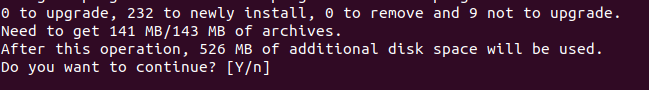
Now Flatpaks can use dependencies previously installed with other Flatpak apps. So installing more and more apps should make installing Flatpaks faster. But if you use Snaps, Flatpaks and regular Debian packages, you may have a lot of duplicate dependencies for each.
thanks for answering and sharing your points of view, guys! much appreciated! great community indeed!
Zorin has its own Flatpak repository (zorinos) for it's default themes, so you may find it hard to avoid Flatpaks entirely!
topaz@Sydney:~$ flatpak list | grep zorinos ZorinBlue-Dark org.gtk.Gtk3theme.ZorinBlue-Dark 3.22 zorinos system ZorinBlue-Light org.gtk.Gtk3theme.ZorinBlue-Light 3.22 zorinos system ZorinGreen-Dark org.gtk.Gtk3theme.ZorinGreen-Dark 3.22 zorinos system ZorinGreen-Light org.gtk.Gtk3theme.ZorinGreen-Light 3.22 zorinos system ZorinGrey-Dark org.gtk.Gtk3theme.ZorinGrey-Dark 3.22 zorinos system ZorinGrey-Light org.gtk.Gtk3theme.ZorinGrey-Light 3.22 zorinos system ZorinOrange-Dark org.gtk.Gtk3theme.ZorinOrange-Dark 3.22 zorinos system ZorinOrange-Light org.gtk.Gtk3theme.ZorinOrange-Light 3.22 zorinos system ZorinPurple-Dark org.gtk.Gtk3theme.ZorinPurple-Dark 3.22 zorinos system ZorinPurple-Light org.gtk.Gtk3theme.ZorinPurple-Light 3.22 zorinos system ZorinRed-Dark org.gtk.Gtk3theme.ZorinRed-Dark 3.22 zorinos system ZorinRed-Light org.gtk.Gtk3theme.ZorinRed-Light 3.22 zorinos system
It does, but this is only to ensure that the themes are available to Flatpak users.
Zorin OS themes are also available in APT.
So users can avoid flatpak 100% entirely.
This topic was automatically closed 90 days after the last reply. New replies are no longer allowed.