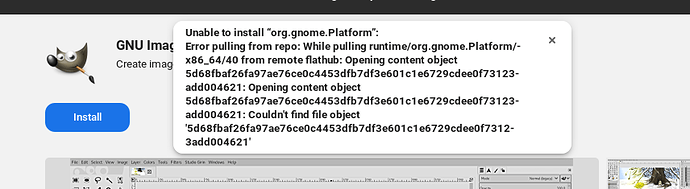I wanna update gimp but terminal says it's already upto date with latest version while the gimp says new version is available.
zorin os 16 and it's flatpak
Marked solution. 81
This topic was automatically closed 90 days after the last reply. New replies are no longer allowed.