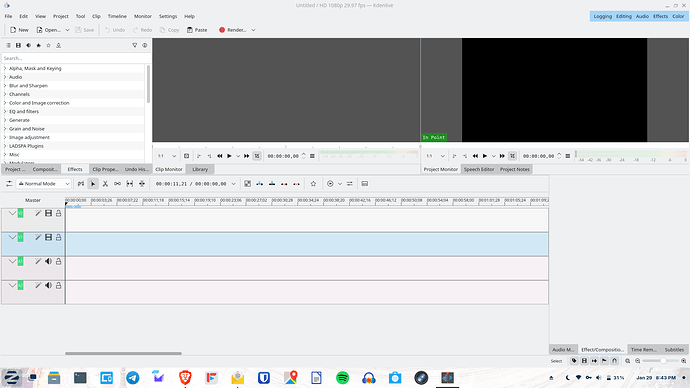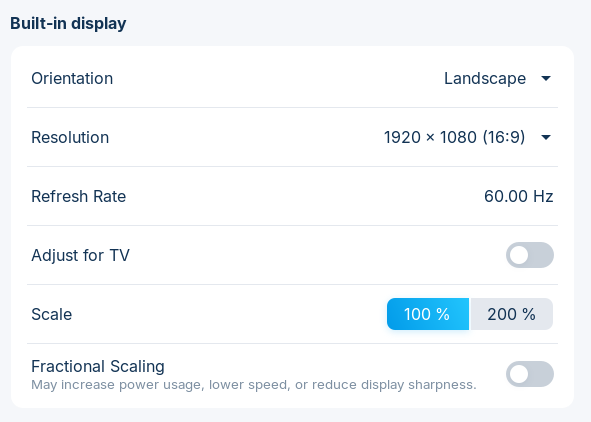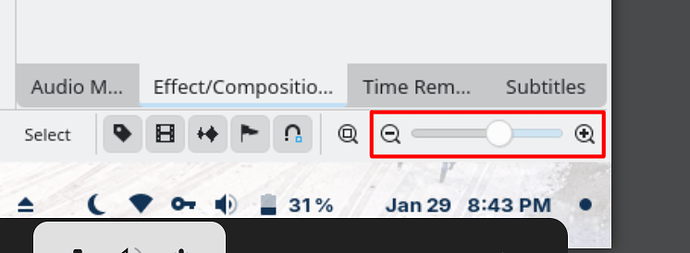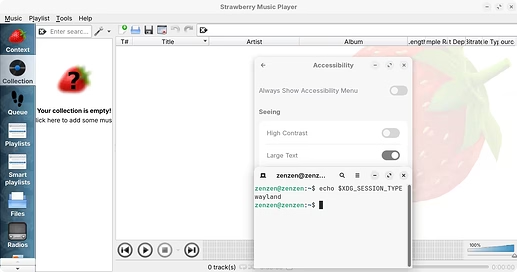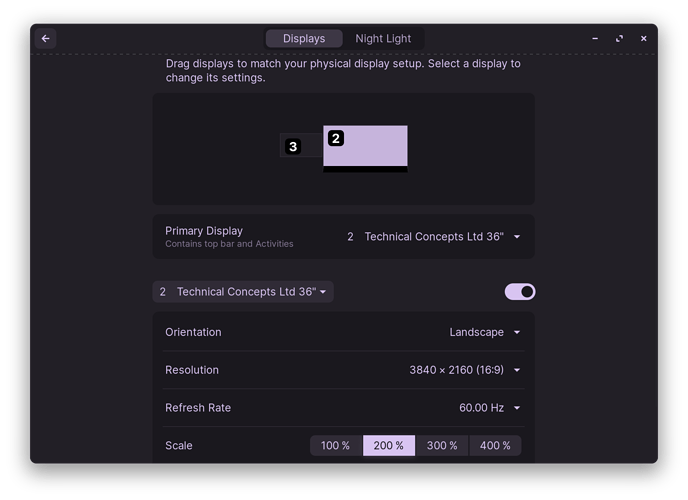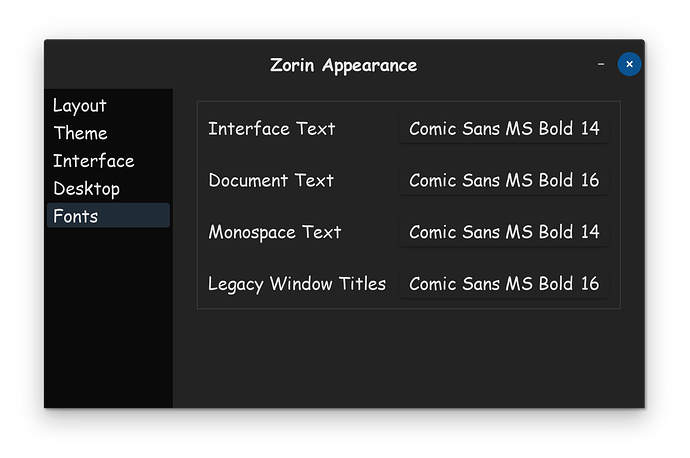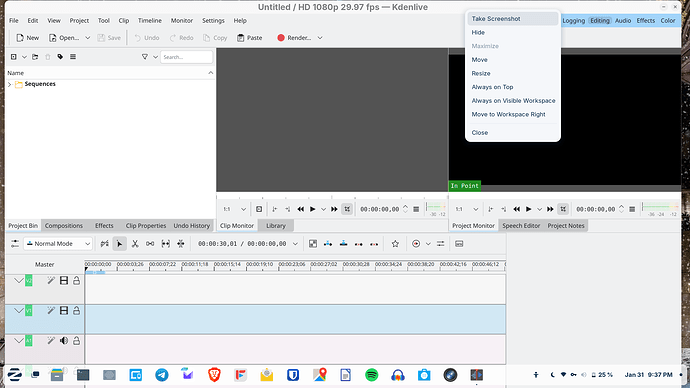I upgraded to Zorin 17.2 Pro last week. Since the upgrade the user interfaces for my software (for example, Digikam and Kdenlive) are all very small. What can I do to fix this?
Do you happen to have any desktop scaling enabled in the settings? That could maybe contribute to something like this. Could you also share a screenshot of the problem applications in question? A full screen including the taskbar would be good so we get a sense of scale for what kind of desktop we're looking at. For instance, is the taskbar also really small, or is it just the windows? And are the programs you're describing installed via deb or flatpak?
How is Your Scaling Factor in the Display Settings set up? And can You post a Screenshot of the too small UI's?
Thank you for your response. I am attaching screenshots of the Kdenlive window and the display information. Kdnlive came with the OS upgrade
, but I believe it is a flatpak. Digikam was also tiny, but I was able to increase the size of the fonts etc. within the software settings. Also a flatpak.
Thank you for your response. Here are the screenshots. I already changed the size of fonts etc in Digikam from within the software settings. But Kdenlive is tiny and I haven't tried to change it. Can't find settings within software.
Both of these appear to be QT applications and flatpak. If you just upgraded, I would assume you're running on Wayland instead of X. The first thing I would try is changing back to X and seeing how it runs at that point.
To do so, logout (or when you're about to login) and you see the text box for your password, in the bottom right will be a cog. Click it, and select Zorin on X. That should boot you into the X environment, and we can see if the same issues happen there.
Going by this other thread, which sounds somewhat similar, it would seem this issue might be due to some kind of mismatch between Wayland and Qt applications?
Okay, from the Picture I would guess that it should look like this by default. But I have saw something in the bottom right Corner:
Try it with that.
This is how the strawberry player app shows if I install the flathub version, as you can see, the font size looks similar as the one represented in @LibertyMom's screenshot.
It may be a package format thing after all. It looks fine for me when installed as a Debian package (APT) while on Wayland:
Can you change the theme using qt5ct in the deb package?
Which PPA did you use to install the app? Bookworm, Trixie or Sid?
It looks for me that Yours is a GTK Version. So, maybe the QT Framework isn't compatible enough.
Thanks. I just logged in with X instead, but Kdenlive looks the same to me. I attached another screenshot.
Thanks. Just tried that zoom adjustment. It appears to only affect the numbers in the timeline, not the interface of the software in general.
I just tried logging in with X again. Initially, Kdenlive still looks small. But when I go into accessibility settings and toggle on "Large Text" the whole interface changes. (The accessibility toggle did not affect the UI of the software when I was logged in with the other Zorin desktop). 1st picture is before toggling "Large Text" in accessibility. 2nd picture is after. The UI is larger and more normal looking but now it runs off the screen on the bottom and I can't access it.
If you double click the top bar (for example where it says untitled) that should make it full screen and fit to the window. Or if you click and drag the window to the top it should then fill the screen to fit.
I agree with Applecheeks of course, just hit that maximize button, and you now go to full screen mode, and you should be good to go.
PS: I have a 4K screen, and I have to use large text mode as well as 200% zoom in display options. This is mainly due to text being far too ridiculously small for no reason on screen. Also, if you click ![]() logo bottom of screen, go to Zorin Appearance, click on the fonts category, and you can also increase/decrease specific system font sizes and types.
logo bottom of screen, go to Zorin Appearance, click on the fonts category, and you can also increase/decrease specific system font sizes and types.
You could simply shrink the Window. Go with the Mouse to a Corner, then the Cursor should changen, hold the Mouse Button and shrink the Window. The Stuff in the Window will not shrink.
Another Thing: Kdenlive offers an AppImage as Download. You could try if it works better.
Thanks for the suggestions, but I'm not having any success. When I double click, I get a menu (picture 1). I've tried dragging the corners, clicking on View + full screen, the bottom of the window is still only barely visible (picture 2). I can't get to it.
Thanks. Tried those suggestions but didn't work. I may end up trying the app image.