I clicked on the hamburger symbol in my software store and when I clicked "software and updates" this comes up. Am I supposed to go somewhere else to update some components?
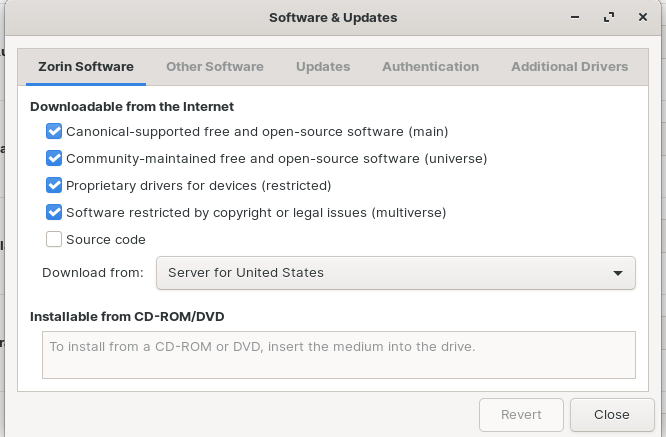
You have "Download from [Server for United States]" set. That is OK, but I would advise "Main Server" be selected instead for best results.
First 4 boxes ticked is also correct.
Click on your 'Windows' (called 'Superkey' in Linux) and search for Software Updater.
The Software & Updates is the settings for Software Updater.
Hope that helps.
That are the Settings for the Updates. As @zabadabadoo wrote You could set the Download Source to Main Server but You must not do it. When it so works for You it is good.
When You want to run Updates You need the Software Updater Tool. That is the graphical Interface for Updates. Or You could use the Terminal for Updates too. If You wanto to try that open the Terminal and type sudo apt update && sudo apt upgrade and then You must type in Your Password and then the Action starts, haha!
I typed that command into the terminal and at the end of everything being done it had an E in red and said there was an error in something. I tried to copy and paste it into this but it didn't paste when I pressed cntrl V. Now I've lost it because the terminal closed.
Try it again and then mark the Text and do a right-click and choose copy and then click here in the Textfield and make a right-click and paste it this Way.
You could do a screenshot and then use the "Upload" tool (7th from left on forum reply box toolbar) to add picture to your reply text.
Here you go:
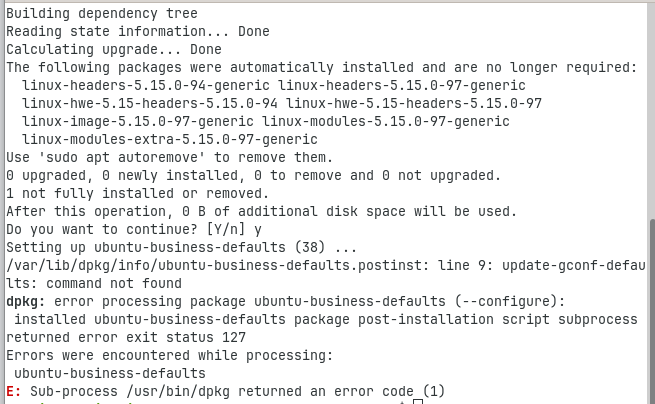
Also, I have another question asked that I'm currently getting answers to about lots of lines of codes showing up on my screen when i shut down my computer. The first responses have pointed to a sudo command problem if I understand it right.
Your forum profile edition indicates "Pro" and this thread is tagged "zorin-os-16"
Can you please confirm assumption from that you are actually on Z16 Pro?
What were you doing just before running Software Updater and getting this output?
As advised in the screenshot text, you can remove the old linux kernel versions 5.15.0-94 and 97 using:
sudo apt autoremove
However, take care to read the output from that command, to check what will be removed, before hitting "Y"
i have zorin os pro 16.1. That was just the closest selection to what I have. Actually wonder why that isn't a choice but oh well.
I will do what you suggested and come back.
Okay, Thank You for the Picture. The first thing has @zabadabadoo wrote You with the sudo apt autoremove to remove the Packages that are no longer required.
But the Problem what I see is this ubuntu-business-defaults
In this File seems to be in Line 9 an Entry what not works. Do you remember that you installed that Package or Software where that Package was included?
When You don't need this You could uninstall this Package with sudo apt purge ubuntu-business-defaults and the try sudo apt update && sudo apt upgrade again.
![]() Good understood.
Good understood.
Agree error is re: "ubuntu-business-defaults", but I see you have a second thread running in parallel with this one stating you have now uninstalled that. So continue there: Zorin os pro 16.3 shutdown shows lines of code - #7 by imakeyper
After all of this I shut down my computer and the lines and lines of code were gone.
But, I was working in Libreoffice writer today and noted a problem with documents loading went I went to my folders with the little black circle going around and around. I then accessed Libreoffice writer going through the zorin symbol down on my bottom left and typing in libreoffice in search and choosing libre writer. It loaded better, without the circle going around and around.
I'm wondering about the association of the office components that I got rid of that had the title of business in them with libreoffice business installs during updates or something along those lines. That would answer for the weird loading it goes through when I try to access a document through my folders.
I don't use "business" anything for documents.
I guess you could always re-install Libre Office, or alternatively if you have Synaptic Package Manager installed, use that to check if existing Libre Office is broken.
This topic was automatically closed 90 days after the last reply. New replies are no longer allowed.