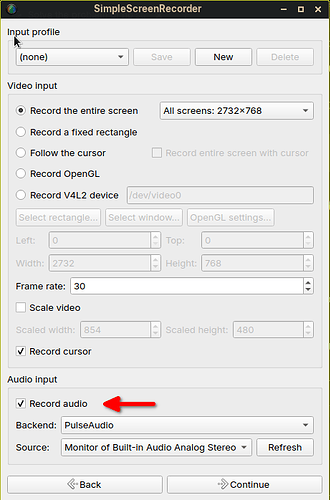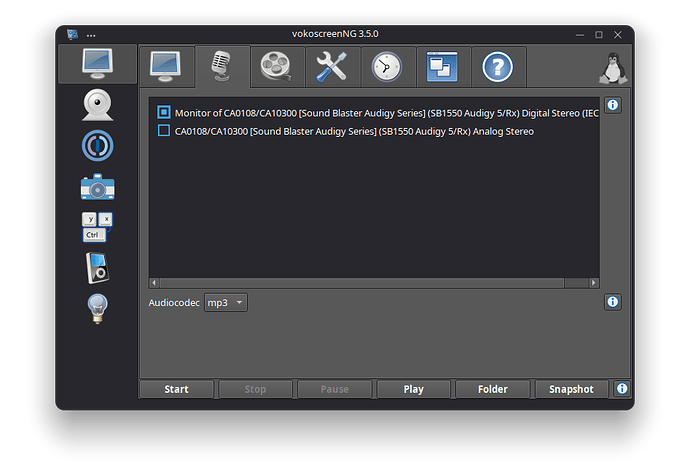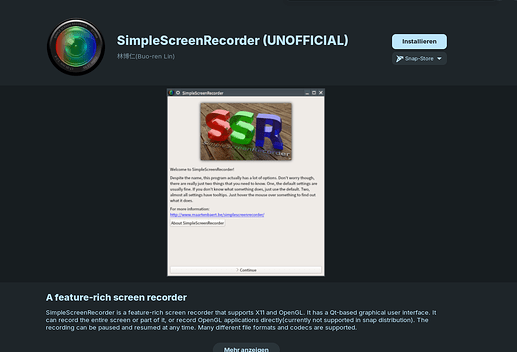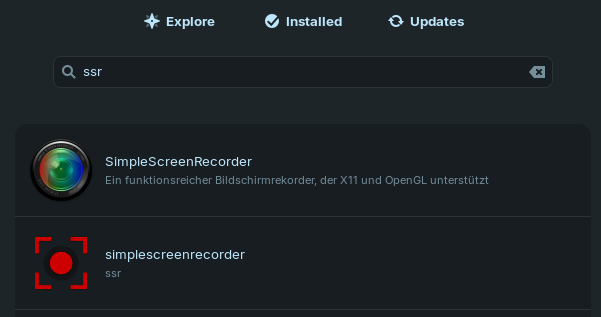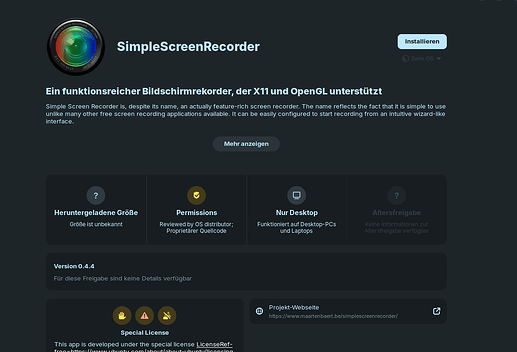I use a screen recording program in the system, but there is no sound in the video
which screen recording program ? Look carefully in settings there should be an option to record with sound.
for instance i use simplescreenrecorder
The default screen recorder has had a long standing bug where the audio doesn't work. I'm not sure if it hasn't been fixed yet, or your case is caused for something else entirely, but I would definitely recommend using another program for that.
As suggested by @14nd I always use simplescreenrecorder as it works pretty well all around. Other options are OBS (very feature-rich but heavier on resource consumption), GPU Screen Recorder or Kooha.
I used a program but it only video black screen
afraid i lost you there ...
Which one?
A bit off topic but very irritating: I tried installing simplescreenrecorder as you suggested, but when I search for this name in the software-app, it only shows this package with the name SimpleScreenRecorder (**UNOFFICIAL**) with last update 5 years ago:
However when I search for the term ssr then it shows what looks like the legitimate package in the first position:
If I click on the SimpleScreenRecorder then it shows very briefly the legitimate package:
and then immediately the screen shows again this bizarre "UNOFFICIAL" package. What is wrong here?!? Any ideas?
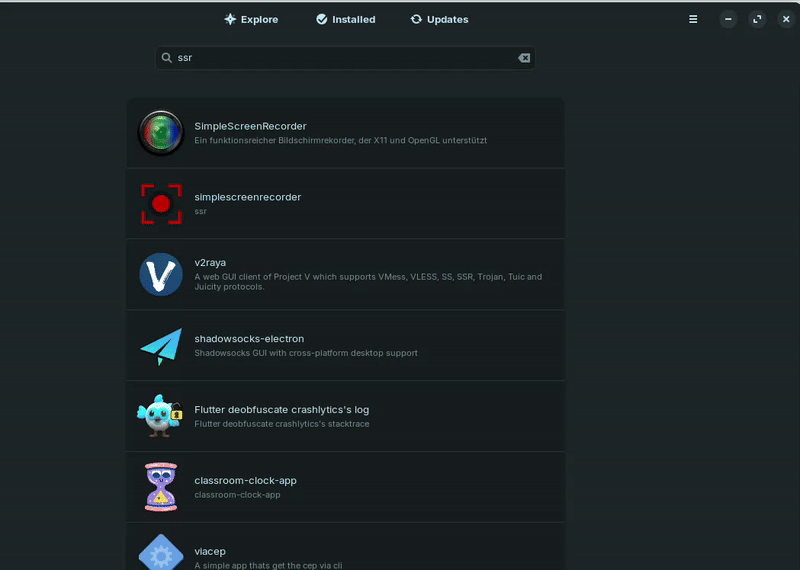
I'm unable to check this myself, since I no longer have snap enabled on my systems. But if you click the "snap store" drop down right below install, does it list an option for Zorin apt? That would be the correct version that should be installed.
Unless that option is missing, but I'm wagering it's just defaulting to the snap instead of the apt.
That could be, as the unofficial version is a snap. But the official version also lists (multiple) snaps, see here:
In the end I managed to install the correct version by being fast enough and clicking on Install before the window changed to this other unofficial app. Still seems very bizarre, but the SimpleScreenRecorder works very nicely, thanks for the tip!
Make sure that you're logged in under Xorg, as simplescreenrecorder doesn't work on Wayland (which is the default on Zorin OS 17). You can toggle between Xorg and Wayland by logging out of your account, then using the button at the lower right corner:
This has to do with how the software store searches and lists for packages. One the one hand you have the various package formats (Snap, Flatpak, Debian) which come from different remote repositories. When there's more than one option for the same package, it has to decide which one to display.
It's interesting that Snap shows first because, according to the default settings, place Debian packages should come before Snaps. You can check the order by running this in the terminal:
gsettings get org.gnome.software packaging-format-preference
For reference:
Sometimes you might see different entries for the same software because of how it's labeled. I specifically remember this example with simplescreenrecorder... I guess the labels must have been updated, or the snap plugin for the software store is buggy.
I would advise using vokoscreenNG. I don't use the flatpak version. But I should also add I don't run Zorin anymore.
I did already change back to Xorg a while ago because of another issue and stuck with it since then. The output of your command gives:
['flatpak:flathub', 'flatpak', 'deb', 'snap']
So that seems ok. Still slightly irritating behaviour but whatever, SimpleScreenRecorder works now. ![]()
This topic was automatically closed 90 days after the last reply. New replies are no longer allowed.