I cannot figure out how to get Wayland enabled on my PC even after trying to enable it via etc/gdm3/custom.conf
The cog at login doesn't show up and give me the option to login using Wayland.
What else I need to do to enable Wayland?
I cannot figure out how to get Wayland enabled on my PC even after trying to enable it via etc/gdm3/custom.conf
The cog at login doesn't show up and give me the option to login using Wayland.
What else I need to do to enable Wayland?
It may due to you're using Nvidia card. Nvidia cards (driver) don't play well in Wayland. You have to wait for driver 560 get released and a wayland update as well.
EDIT: Tested Wayland with driver 550 under a rolling distro and it still a lot of bugs and glitches.
EDIT: EDIT: I see you are missing some part in the screenshot. I think True should be true with a lower case letter. But be warned as I said before, your card won't play nice in wayland.
Interesting. I disabled Wayland after recent install using nvidia GT440!
When I had a similar problem this config worked for me.
Just to confirm WaylandEnable=true is inside the [daemon] session?
And, if you want to always start with Wayland, also include DefaultSession=zorin.desktop
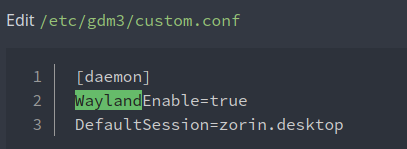
Edit: don't forget to restart gdm3 or reboot the machine.
sudo systemctl restart gdm3
Thanks for replying, but unfortunately, neither solution enabled Wayland for me.
Although, I was sort of expecting my GPU to be an issue. Mostly, I wanted to try Wayland to see if it can counteract a glitch with my Nvidia card in a specific program that glitches only the card's driver installed.
Have you tried changing to the Nouveau driver, the Linux kernel's open source nvidia driver? I never use nvidia's proprietary driver as it has always caused more problems than solutions.
I just tried it, and it did fix the graphics issue in that program and even let me enable Wayland! However, I noticed that my GPU accelerated programs now work at a fraction of the speed. But It did get Wayland enabled, so my question is answered. Thank you!
Glad to hear you are sorted friend. Can you please mark my post as the solution.
I have done that job.
This topic was automatically closed 90 days after the last reply. New replies are no longer allowed.