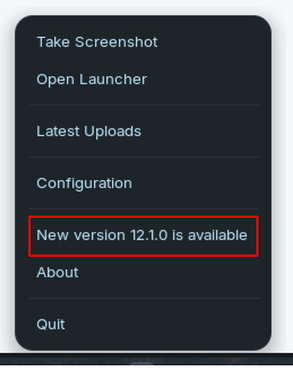It might have been @zenzen who said he didn't like Shutter etc and used Flameshot, so I switched apps. I know it was one of the people who kindly answer lots of my questions, like yourself
I might have recommend it yeah, that's what I use anyway as it's quite simple and straight forward to use.
What do you see when you click on "About"? Check also that the version number that appears there matches with the Debian version:
flameshot --version
The Unofficial Manual I wrote advises you swap to Main Server. I am in the UKvand always use Main Server.
I prefer Flameshot as screenshot tool after encountering issues with default screenshot tool way back.
I have Flameshot 0.6.0+git20191001-2(Debian) from Software store on Z16.3 Core. It does the job without any issues.
As mentioned in other threads Main Server as software update source is preferred over national/regional servers.
Do You have the same Menu Entry like @Tombar in his/her Screenshot:
Ignore this - wrong place and cant see how to delete it
tom@OldMesh:~$ flameshot --version
Flameshot v11.0.0 (11.0.0-2 Debian)
Compiled with Qt 5.15.2
tom@OldMesh:~$
"his"
If it's the one in the Internet Archive, I'm on page 46 out of about 360. Very clearly written so far.
My main Bible up to now has been "Linux for the rest of us" by John Been. Someone replying to one of my posts also said to change to the UK server. I've now changed back to Main, but it made no difference to this
I threw it on to test, and it became a whole rabbit hole. Software store has two versions, APT and Flatpak. The APT is version 11 (out of date), and the Flatpak is 12.1.0, which is current per the notification you're getting. Before installing anything, please note: in testing this, my software store ended up VERY confused, and insists I have the APT installed still, which I do not.
Fastest solution: Remove Flameshot completely, and install from software store, using the Flatpak version.
There are NUMEROUS cases of APTs in the software store being out of date. The reason given is that the maintainers are keeping it on versions known to work with Ubuntu/Zorin, and I'm sure that's true in some cases, but in others, the store just has wretchedly out of date APTs. I strongly prefer APTs, and consider this a big problem--one of my applications is two years out of date in the software store. You noted Flameshot on the Github page was from 2022. That's right. The newest version is from 2022, and the version in the repository is even older.
Alternatively, if you do not want the flatpak: Go to the releases page on the Github you visited. There you'll find a list of pre-packaged versions, including a .deb file: flameshot-12.1.0-1.debian-10.amd64.deb
If you download that and run it, it will install the .deb version for you, but because you got it as a loose file, it will not have the repo, so it won't be automatically updated. Not that that's a practical concern here, when the repo is massively out of date.
Copy/paste command lines if you want not to navigate around (make sure you uninstall flameshot first!):
Flatpak install:
sudo flatpak install org.flameshot.Flameshot. Hit Y to confirm the install when prompted.
.Deb install:
wget https://github.com/flameshot-org/flameshot/releases/download/v12.1.0/flameshot-12.1.0-1.debian-10.amd64.deb
sudo dpkg -i flameshot-12.1.0-1.debian-10.amd64.deb
Big caveat on the downloaded .deb:
For some reason I didn't get an icon in my application menu with it. The .desktop file exists in /usr/share/applications just as it should, and its icons are where they belong in /usr/share/icons subdirectories, so I'm not sure what's going on there. If I copied the .desktop to ~/.local/share/applications it appeared in the menu without an icon. (That would have required more copying of files from /usr/share/icons/ subdirectories to ~/.local/share/icons equivalents.) This missing icon issue also occurred when I tried just running the .deb from Nautilus.
Tl;dr: If you really want an up to date version of Flameshot, the Flatpak is the fastest way right now.
Can you please explain the breakage this is causing you?
Please detail what actual breakage this is causing, or what necessary features are missing.
Other than "I do not see the Biggest possible number and that makes me sad."
Thanks, I'll try it tomorrow once I've read your post aga
As I mentioned in the initial post, I've been to this page, but it's utter gibberish to me - so many files! And all from 2022 when I'm looking for the update"
Then I don't know what to do once I've downloaded it - just click on it? I'll try your other methods, but sooner or later, I need to understand what long lists of options are - in a previous life in Windows, I've been to Github, but had no idea what to do
Near the top of the list, you will see the AMD64 *.deb package listed. That is what you need. Zorin OS is based on Ubuntu, based on Debian. So, we use Debian (.deb) format packages.
You can click on that one, download it, then double click to launch the self installer.
I use Gdebi to manage these
sudo apt install gdebi
This is just a preference because Gdebi tells me more information than the Gnome Software Store Installer does. For example, if it is missing dependencies or needs configuration.
It also makes removal easy, by including an Uninstall button for uninstalling the application after you have installed it.
Multiple security bugs fixed during that time. I do believe you recently said in another thread that security updates should always be installed. To be more precise:
Security updates, numerous feature updates (the two year gap moved from 5.x to 7.x, not just small, incremental stuff), multiple news sources added (some of which I use, some of which I don't), improved support for other sources, driver fixes for my e-reader, support for my e-reader in the first place, the ability to store additional data files for e-books (a feature I find very valuable), etc.
This is just skimming the changelist for current back to 7.0. I feel like that's more than adequate for examples in this case, and am disinclined to parse the rest of the 2.5 years of changelog, particularly since the version in repositories is so old it actually narrowly predates the oldest entry in the website's changelog.
Can you name the package, please?
Security fixes often are dependent upon the framework of the system. For example; they can apply to patching an older framework or... They can apply to only the latest framework.
Packages in the repositories Work for the system of that build. If something does not need updating for it to work, they can remain unchanged in that repository for that build.
So when users get miffed that they do not see a higher number, even if they have no idea that the only major changes are due to the next Ubuntu requiring a higher Glibc, and has nothing to do with app performance or features, and start throwing leading words around like "Wretchedly out of date" - I am absolutely 100% going to call it out.
Because something that works and is stable is not "wretchedly out of date" just because it is not the latest Beta.
Now, for some packages, a small minority, it is possible that some maintainers let some older packages lapse and they shouldn't.
But for the rest of us that are On Top of Things and checking our repositories to ensure we are delivering our best, it is more than insulting when users jump to assumptions without reading changelogs and accuse us of being "Wretchedly out of date" when we don't fix what isn't broken just to appease their assumptions.
You can imagine how such terminology and leading words are a major thorn in the side of developers. Accurate descriptions are necessary and changelogs exist for a reason. Read them. And if you are not using glibc6, then the changes do not apply to you.
@Locklear93
Are you logged in to Zorin OS via Wayland or Xorg?
It makes a big difference as to whether things work or not for me.
Flameshot is one example.
Calibre. I will apologize for my harsh words above; you're right that package maintainers do a lot of work and are under appreciated. So yes, I apologize. You make it sound as though you are one, and if so, I apologize specifically to you, as well.
I can tell you that Calibre does not seem to require anything Zorin 7.1 can't provide, as I use latest with no problems, installed via the application developer's instructions. One dependency is missing from Zorin as installed, which the install script warns about, and which I'm able to install from Zorin's repositories trivially.
X.org. I'm willing to try Wayland when I'm distro hopping and have had much better experiences with it on Nobara, but it's a non-starter for me on Zorin.
Actually, I do agree with you on this one.
Calibre does need some updates for hardware - that should be done.
I can say the same.
It is too often that I must calmly and politely explain over and over and over again why the stable package is the best package, not the "latest and greatest." Often, to deaf ears.
I have, in a moment of frustration and feeling fed up... Upped a package version number and reuploaded it without making any changes whatsoever to the base package itself.
I kid you not, the user then replied that caused everything to be fixed and it works so much better.
I did not make any actual changes. ![]()
I only ever did that once. I disliked, in principle, that feeling of deception, even if that user was primarily tricking themselves.
But that, too, backs me into a corner.
So this undoubtedly feeds my bias.
Some discrimination is necessary in reading and knowing the tool you are using, rather than blanket accusations of packages being "out of date" in my own view.
But I do agree that LTS packages are supposed to include the needed hardware package upgrades.
It's going to need a library not installed by Zorin by default. I'm afraid I've forgotten which; I'd have to do a fresh Zorin install to find out which. As mentioned above though (in an edit, so you may not have seen), that dependency can be trivially installed on Zorin with APT.
EDIT: Actually, working from memory and apt list I'm 99% sure it's libxcb-cursor0.
If I want to uninstall this, should I use Software/Uninstall or a terminal command?