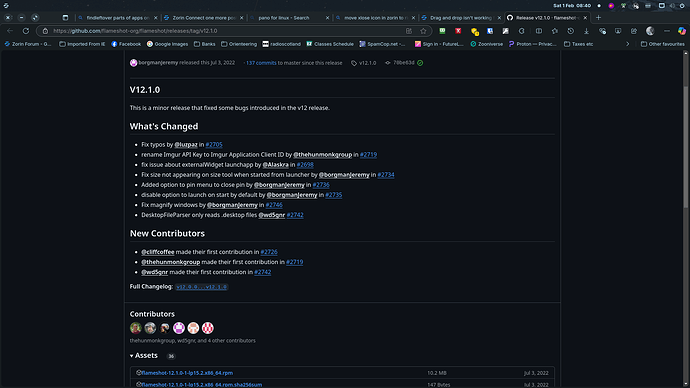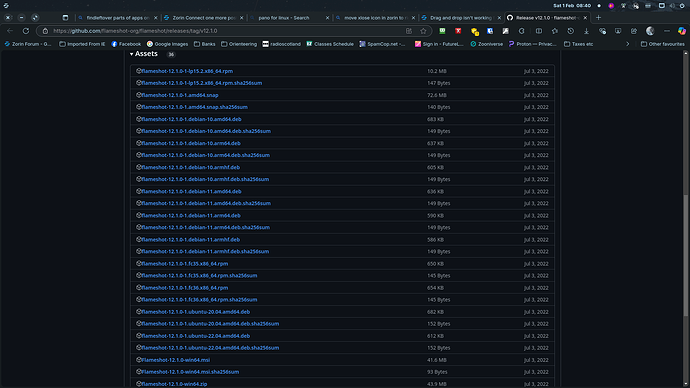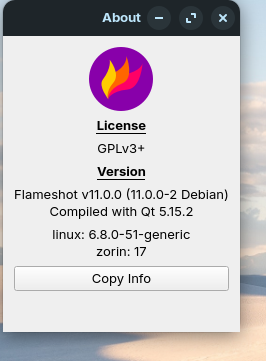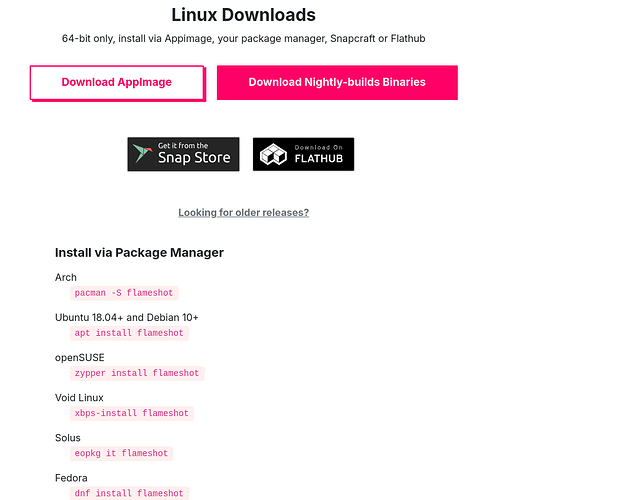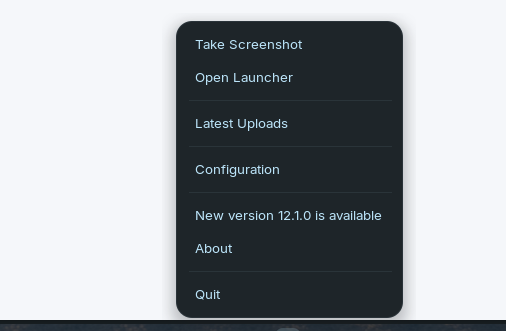Using Flameshot - it tells me there's an update and I follow the link, but get stuck on a screen with lots of files and have no idea how to update. It's also confusing as they date from 2022
What version of Flameshot do you have, and how did you install it?
I would say if you installed Flameshot originally from Software store as an .apt, then leave updates to Software Updater, not via github source.
I would remove that and install shutter from software, or spectacle, also in software. You are better sticking to applications in Software than trying to install from website. The site should have instructions how to remove, if not, in a Terminal enter:
sudo apt-get remove flameshot
Then
sudo apt-get update && sudo apt-get upgrade
Then reboot.
One of the people who help me a lot recommended it (wish I had a way of tracking down mentions of specific things in replies to my posts - it might have been in one on screenshots). I'll try what you suggest, though it seems quite a good capture app
Well remove it and reinstall via the terminal with:
sudo apt install flameshot
Done that and I'm back to the update message that I had originally
Did You add a Repo for installing Flameshot or did You only download a .deb File from their Website?
Most programs installed as AppImages (yet another package format) won't update themselves, so you'd have to go to do this manually. I'd suggest installing using from the Software Store as suggested by @swarfendor437, since the package manager will handle all of this for you.
So I've done that and still have the update available message. Have run Updates in Software and nothing
Did you already remove the previous version of Flameshot? If yes, try a quick restart.
If this doesn't help, can you please share a screenshot of the message?
Additionally, have you changed your software sources to Main Server? If you are set to your country's server, updates take longer to get through.
And what from there did You choose? The AppImage, the Nightly Binaries, the Links for Snap or Flatpak or the Command for Installation?
The Ubuntu 18+ one
So, You already use the Package from the Repo, okay. Could You post a Screenshot from this Update Notification?
I set it to UK, as recommended in two articles/book on Things to do straight after installing Zorin. I've now set it back and run updates and nothing to update
Okay, if I remember correctly @zenzen uses Flameshot, too. Let's see if he/she has the same.