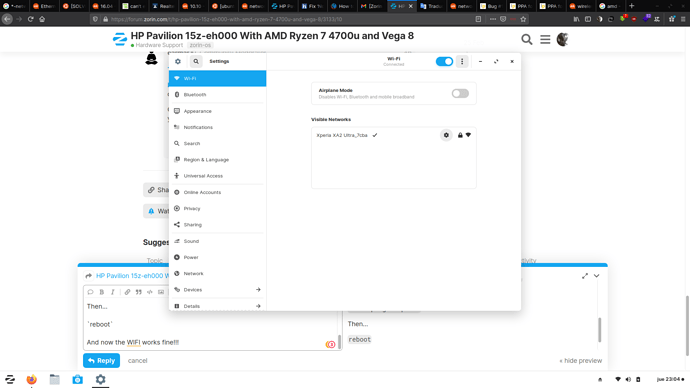JLAE
25 February 2021 21:11
1
Greetings,
I have bought an HP Pavilion 15z-eh000 with AMD Ryzen 4700u and Vega 8.
When installing Zorin I cannot get the maximum screen resolution nor have I been able to make the Wifi work.
I have followed the steps to the letter and I could not make it work, I also tried to install the AMD Pro Drivers even so everything remains the same (I also damaged the system a couple of times hahahah).
What could you recommend me to do?
Thanks in advance
carmar
25 February 2021 21:20
2
JLAE
25 February 2021 22:15
3
I was able to solve the resolution with the following method:
open the file
sudo nano /etc/default/grub
find the line
#GRUB_GFXMODE=640x480
edit 640x480 to your resolution eg: 1920x1080,并remove the #
for example:
GRUB_GFXMODE=1920x1080
Update by the command
sudo update-grub
Then reboot your computer.
sudo reboot
After executing the command sudo lshw -c network
I get the following answer
*-network DISABLED
description: Wireless interface
product: Realtek Semiconductor Co., Ltd.
vendor: Realtek Semiconductor Co., Ltd.
physical id: 0
bus info: pci@0000:02:00.0
logical name: wlo1
version: 00
serial: 20:4e:f6:db:f3:67
width: 64 bits
clock: 33MHz
capabilities: pm msi pciexpress bus_master cap_list ethernet physical wireless
configuration: broadcast=yes driver=rtw_pci driverversion=5.4.0-66-generic firmware=N/A latency=0 link=no multicast=yes wireless=IEEE 802.11
resources: irq:79 ioport:f000(size=256) memory:fe500000-fe50ffff
carmar
25 February 2021 22:20
4
Try: sudo ifconfig wlo1 up
JLAE
25 February 2021 22:22
5
sudo: ifconfig: command not found
carmar
25 February 2021 22:23
6
Try sudo apt install net-tools then again the earlier command.
JLAE
25 February 2021 22:26
7
SIOCSIFFLAGS: Invalid argument
carmar
25 February 2021 22:28
8
How about ip link set wlo1 up?
JLAE
25 February 2021 22:32
9
With ip link set wlo1 up
RTNETLINK anwers: Operation not permitted
With sudo ip link set wlo1 up
RTNETLINK anwers: Invalid argument
carmar
25 February 2021 22:49
10
This mentions updating the kernel but yours is already updated.
Not the exact issue as yours but can you indulge me and check if Secure Boot is disabled in BIOS?
Other than that, your Settings → Wifi → uppermost toggle switch is turned on, yes?
JLAE
26 February 2021 03:07
11
Hello again,
After an intense search, I have been able to solve the problem by doing the following method:
Link: PPA for bug-1888647 : You-Sheng Yang
In terminal:
sudo add-apt-repository ppa:vicamo/ppa-1888647
Then…
sudo apt-get update
Then…
reboot
And now the WIFI works fine!!!
Thanks for the help, there is only one problem with the screen brightness adjustment … If I find how to do it then I will make a post and answer the solution.