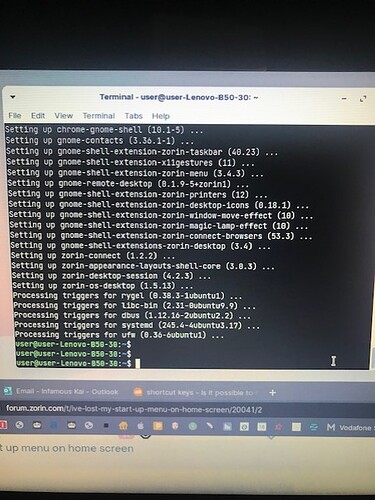what to do?...
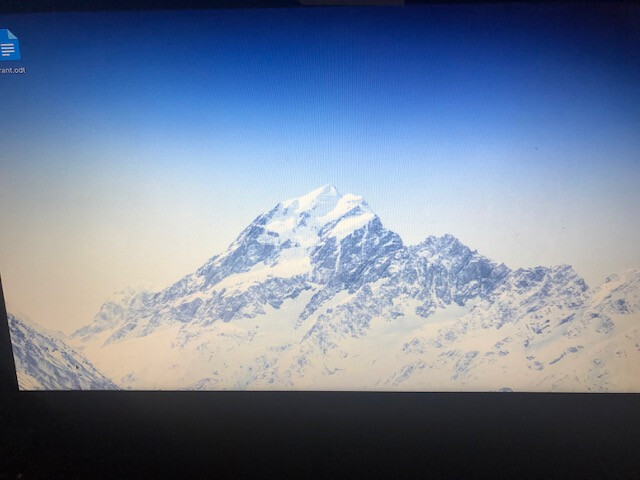
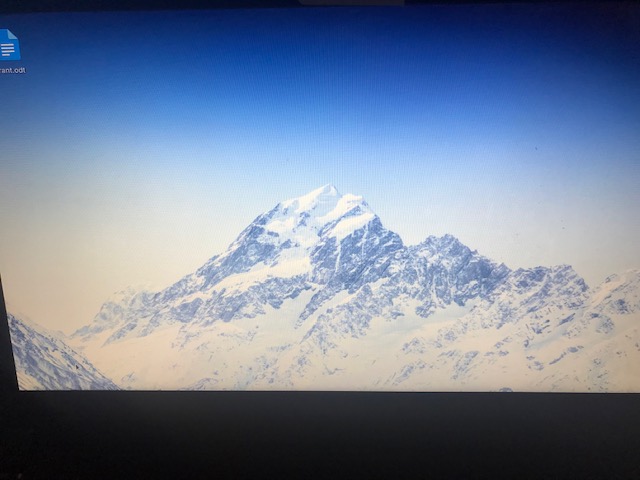
Right click anywhere on screen for desktop settings and check resolution. Also try reinstalling the desktop by opening a terminal window with Ctrl+ Alt+ T and enter
sudo apt install --reinstall zorin-os-desktop
Have you caught auto-hide panel at all?
idk what auto hide panel is - plz explain
Open up a terminal and enter:
sudo apt-get --fix-missing
ok will try...
thank you
This topic was automatically closed 90 days after the last reply. New replies are no longer allowed.