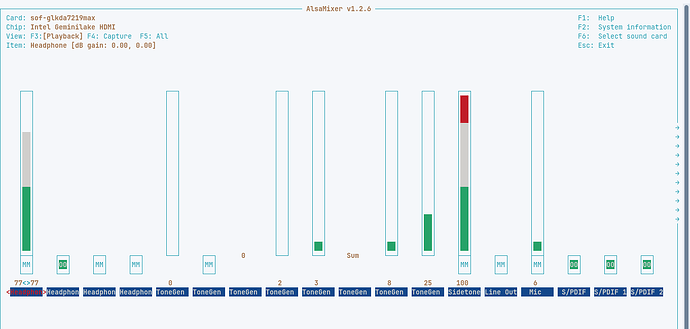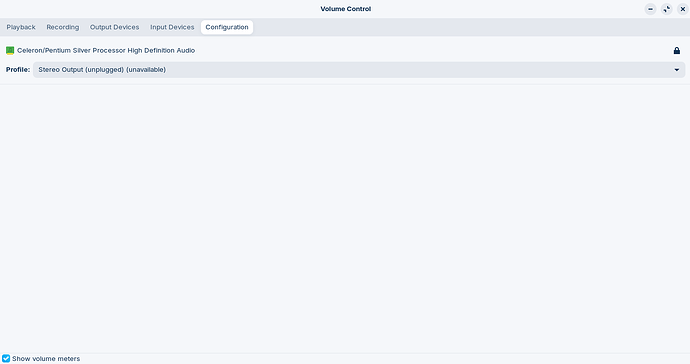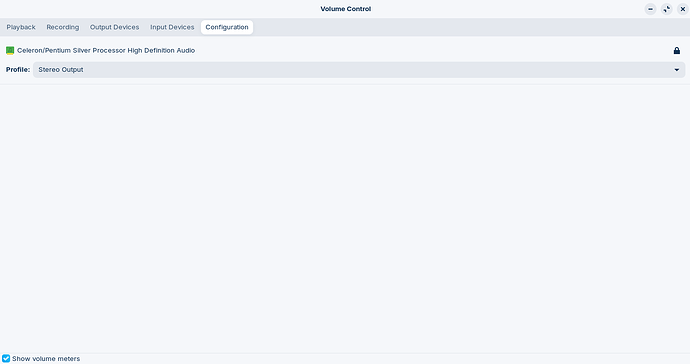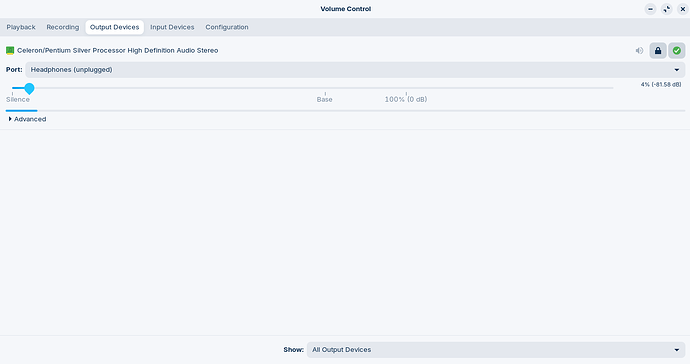Fresh install of Zorin 17.2. No sound. Tried (commenting out the ubuntu bit from the script as recommended):
jacob@3100:~/chromebook-linux-audio$ ./setup-audio
WARNING: You may run into audio issues, even after running this script. Please report any issues on github.
Installing SOF
Installing UCM configuration
Cloning into '/tmp/alsa-ucm-conf-cros'...
remote: Enumerating objects: 5163, done.
remote: Counting objects: 100% (1796/1796), done.
remote: Compressing objects: 100% (231/231), done.
error: RPC failed; curl 16 Error in the HTTP2 framing layers
error: 30 bytes of body are still expected
fetch-pack: unexpected disconnect while reading sideband packet
fatal: early EOF
fatal: fetch-pack: invalid index-pack output
failed to run command: git clone https://github.com/WeirdTreeThing/alsa-ucm-conf-cros -b standalone /tmp/alsa-ucm-conf-cros
Traceback (most recent call last):
File "/home/jacob/chromebook-linux-audio/./setup-audio", line 321, in <module>
install_ucm()
File "/home/jacob/chromebook-linux-audio/./setup-audio", line 39, in install_ucm
cpdir("/tmp/alsa-ucm-conf-cros/ucm2", "/usr/share/alsa/ucm2/")
File "/home/jacob/chromebook-linux-audio/functions.py", line 68, in cpdir
raise FileNotFoundError(f"No such directory: {src_as_path.absolute().as_posix()}")
FileNotFoundError: No such directory: /tmp/alsa-ucm-conf-cros/ucm2
========================================================================================
jacob@3100:~$ inxi -Axxx
Audio:
Device-1: Intel Celeron/Pentium Silver Processor High Definition Audio
driver: sof-audio-pci-intel-apl bus-ID: 00:0e.0 chip-ID: 8086:3198
class-ID: 0401
Sound Server-1: ALSA v: k6.8.0-50-generic running: yes
Sound Server-2: PulseAudio v: 15.99.1 running: yes
Sound Server-3: PipeWire v: 0.3.48 running: yes
==================================================================================================
jacob@3100:~$ aplay -l
**** List of PLAYBACK Hardware Devices ****
card 0: sofglkda7219max [sof-glkda7219max], device 0: Speakers (*) []
Subdevices: 1/1
Subdevice #0: subdevice #0
card 0: sofglkda7219max [sof-glkda7219max], device 1: Headset (*) []
Subdevices: 1/1
Subdevice #0: subdevice #0
card 0: sofglkda7219max [sof-glkda7219max], device 5: HDMI1 (*) []
Subdevices: 1/1
Subdevice #0: subdevice #0
card 0: sofglkda7219max [sof-glkda7219max], device 6: HDMI2 (*) []
Subdevices: 1/1
Subdevice #0: subdevice #0
card 0: sofglkda7219max [sof-glkda7219max], device 7: HDMI3 (*) []
Subdevices: 1/1
Subdevice #0: subdevice #0
=======================================================================================================
jacob@3100:~$ neofetch
`osssssssssssssssssssso` jacob@3100
.osssssssssssssssssssssso. ----------
.+oooooooooooooooooooooooo+. OS: Zorin OS 17.2 x86_64
Host: Fleex rev5
Kernel: 6.8.0-50-generic
`::::::::::::::::::::::. .:` Uptime: 43 mins
`+ssssssssssssssssss+:.` `.:+ssso` Packages: 1927 (dpkg), 12 (flatpak)
.ossssssssssssssso/. `-+ossssssso. Shell: bash 5.1.16
ssssssssssssso/-` `-/osssssssssssss Resolution: 1366x768
.ossssssso/-` .-/ossssssssssssssso. DE: GNOME 43.9
`+sss+:. `.:+ssssssssssssssssss+` WM: Mutter
`:. .::::::::::::::::::::::` WM Theme: ZorinBlue-Light
Theme: ZorinBlue-Light [GTK2/3]
Icons: ZorinBlue-Light [GTK2/3]
.+oooooooooooooooooooooooo+. Terminal: gnome-terminal
-osssssssssssssssssssssso- CPU: Intel Celeron N4120 (4) @ 2.600GHz
`osssssssssssssssssssso` GPU: Intel GeminiLake [UHD Graphics 600]
Memory: 2213MiB / 3778MiB
hwinfo pastebin:
https://paste.gg/p/anonymous/73010c8f92a14f3cb8e99a719cc71374