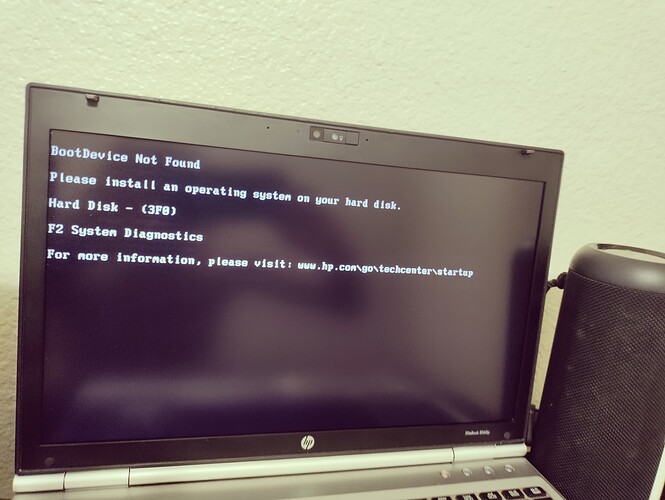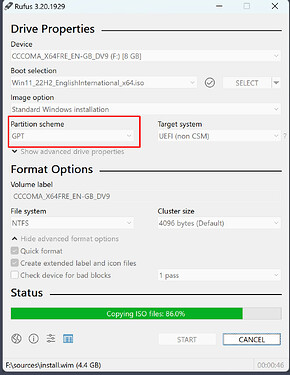Hello, newbie here. Just installed Zorin 17.3 on an Elitebook 8560p laptop to replace Windows 10. Used Unetbootin to burn usb iso. Installation seemed to go smoothly until it prompted to reboot. I removed the usb stick as prompted and restarted the system, but it says boot device not found. When I insert the usb stick it wants to do the installation again. Any help would appreciated.
Welcome to the Forum!
Are Secure Boot and Fast Boot in BIOS turned off?
And is in the Boot Order in the BIOD the ''ubuntu'' entry on the first Position?
Is Your BIOS in UEFI or Legacy Mode?
Thanks for reply @Ponce-De-Leon. I have another issue in that I can't access the bios config utility screen. Each time I try I get the system diagnostics screen with no option to get into bios. Trying to see if I can reset bios via removal of cmos battery.
Does pressing F2 repeatedly when HP Logo appears not work?
Fast boot is unchecked in BIOS. This laptop is old and has no option for Secure Boot. Legacy boot order refects Notebook Hard drive, usb hard drive, notebook upgrade bay, usb floppy, usb cd-rom, notebook ethernet, sd card, dock upgrade bay, eSATA drive. There's nothing label Ubuntu in the boot order.
It wasn't, since disconnecting the cmos battery i am now able to access it.
Okay, Your BIOS is in Legacy Mode. Maybe that is the Point. If you have the Possibility to use a Windows PC, I would suggest to use Rufus for creating the bootableUSB Stick. The reason is, that You can set uo with this the Partition Sheme. Because Your BIOs is in Legacy Mode, You should use MBR. And with Rufus, you can set that up. When Rufus is open, You can find that here:
Choose there MBR and then create the Bootstick again and then install it.
Problem solved. After regaining access to bios I found an UEFI boot option and enabled it. Then in F9 I found ubuntu in the boot order and selected it, restarted the system and the OS loaded. Thanks for your help, much appreciated.
I marked Your Post as solution. Good, that it works now.
This topic was automatically closed 90 days after the last reply. New replies are no longer allowed.