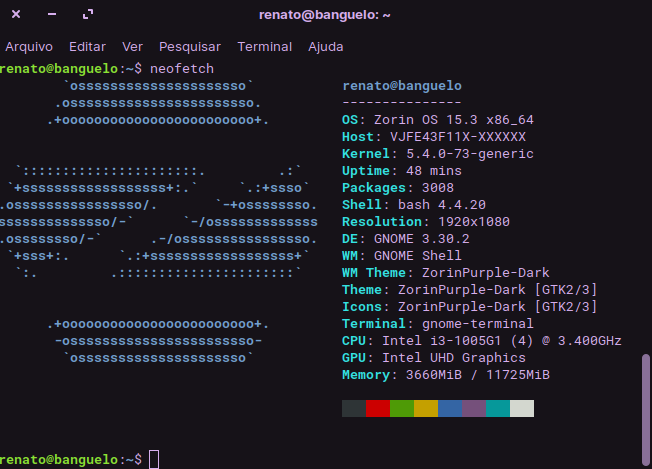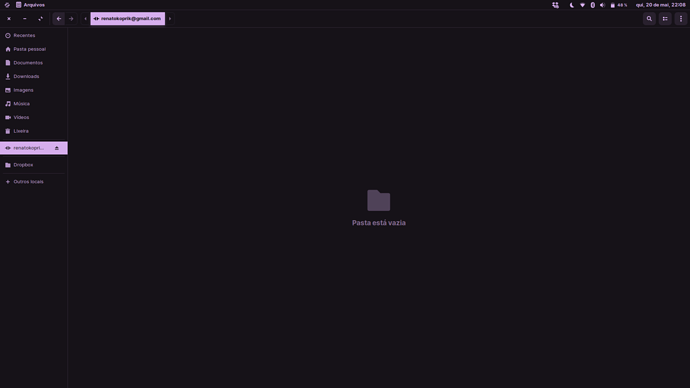Good evening,
I'm new on Zorin and GNOME. I have this bookmark (selected) probably installed with Insync and I can't remove whatever I try.
I removed Insync with all config files. tried to remove the bookmark manually, nothing works? Doen anyone know how do I get rid of it?
That's my running config:
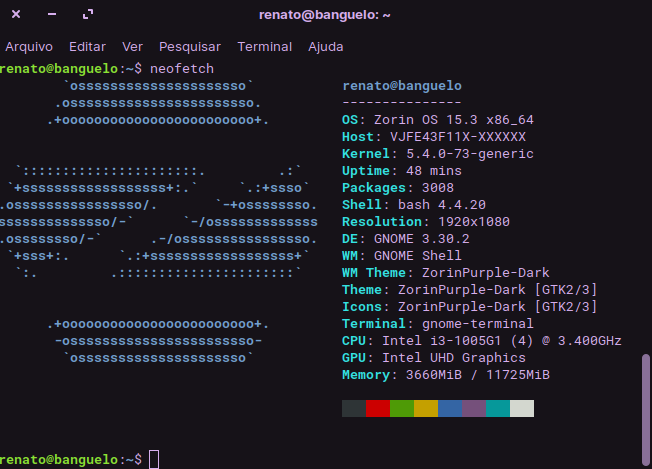
I think you should be able to right click on it and select 'Unmount'. I'm not certain because I haven't done this before. But if the Unmount option is not present, click on 'Other locations' or in your case 'Oustros Locals' and Unmount the Google drive partition from there. If this also doesn't work, open the Online accounts section in the settings app and remove your Google Account from there.
Let me know if this helps!
2 Likes
Ty so much! Solved removing my google account from online accounts!
Helped a lot! 
1 Like