Hello everyone,
This is my first post in this forum so I hope that everything is right!
I'm completely new to Zorin, but not to Linux (it's been some months that I have decided to move away from Windows).
During the last period I've started moving around and testing different distros, and I've came accross this one which seems to fit all of my needs and I'm pretty happy.
However I'm facing a problem with Steam which is really annoying and might force me to switch, even tho it seems not to be related to the distro itself but to something I have configured badly - but I cannot find out what.
I have multiple disks, this is the blkid:
/dev/nvme0n1p2: UUID="50df6980-5085-4500-8064-c4c1b928d40c" TYPE="ext4" PARTUUID="812623b3-afa4-458a-9600-187a7f475c14"
/dev/loop0: TYPE="squashfs"
/dev/loop1: TYPE="squashfs"
/dev/loop2: TYPE="squashfs"
/dev/nvme0n1p1: UUID="4B31-99F6" TYPE="vfat" PARTLABEL="EFI System Partition" PARTUUID="529d8491-d8f3-4191-aeb7-83bf20230615"
/dev/sda1: LABEL="Big SSD" UUID="ee3d6666-fc4e-48fd-ac70-2922843178be" TYPE="ext4" PARTLABEL="Basic data partition" PARTUUID="504e600d-a810-4369-9368-39bd31d48093"
/dev/sdb1: LABEL="SSD" UUID="bf5ad9c8-cc7c-4787-b215-403c608d6598" TYPE="ext4" PARTUUID="ea4df631-1370-4b58-96ab-dbdda7008820"
/dev/sdc1: LABEL="Hard Disk" UUID="DE1C6E241C6DF843" TYPE="ntfs" PARTUUID="f7b7feb7-01"
/dev/sdd1: LABEL="Big Hard Disk" UUID="986E9FB26E9F87A0" TYPE="ntfs" PARTUUID="f998136b-01"
I want to put my steam games on sda1, so I have put it on fstab with the following:
UUID=ee3d6666-fc4e-48fd-ac70-2922843178be /media/BigSSD ext4 defaults 0 0
This is kinda working, meaning that I can properly see the disk on boot, I'm able to write and read files and so on.
Since I found out that umask does not work for ext4, I did just chmod it on /media:
bl4ckk@bl4ckk:/media$ ls -la
totale 44
drwxr-xr-x 7 root root 4096 set 10 22:04 .
drwxr-xr-x 20 root root 4096 set 9 17:53 ..
drwxrwxrwx 1 root root 4096 set 9 17:16 BigHDD
drwxrwxrwx 4 bl4ckk bl4ckk 4096 set 11 01:28 BigSSD
drwxr-x---+ 2 root root 4096 set 10 22:15 bl4ckk
drwxrwxrwx 1 root root 20480 set 9 17:16 HDD
drwxr-xr-x 2 root root 4096 set 10 22:04 SSD
And then I did put the disk path on Steam in order to install the games there:
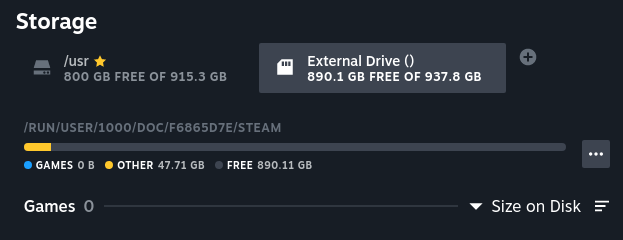
And steam did create its files once I tested with a random game:
bl4ckk@bl4ckk:/media/BigSSD/Steam$ tree
.
├── libraryfolder.vdf
└── steamapps
├── appmanifest_1817070.acf
├── compatdata
│ └── 1817070
│ └── pfx
│ └── drive_c
│ └── users
│ └── steamuser
│ └── My Documents
│ └── Marvel's Spider-Man Remastered
│ └── 76561198033473323
│ ├── slot0-s-manual-0.save
│ ├── slot0-s.save
│ ├── slot0-s.save.backup01
│ ├── slot0-s.save.backup02
│ ├── slot0-s.save.backup03
│ ├── slot0-s.save.backup04
│ ├── slot0-s.save.backup05
│ ├── slot0-s.save.backup06
│ ├── slot0-s.save.backup07
│ ├── slot0-s.save.backup08
│ ├── slot0-s.save.backup09
│ ├── slot0-s.save.backup10
│ └── -userprefs.save
└── shadercache
└── 1817070
The problem is that I receive "Disk Write Error" everytime it starts to download the game's files.
I have tested installing the game on the primary drive, and it gets downloaded correctly.
I haven't faced this problem with the previous distro (I don't know if I can tell its name), so at this point I don't know if I messed up something or this is Zorin dependent.
How can I proceed?
Thanks in advance to everyone, let me know if you need other details!