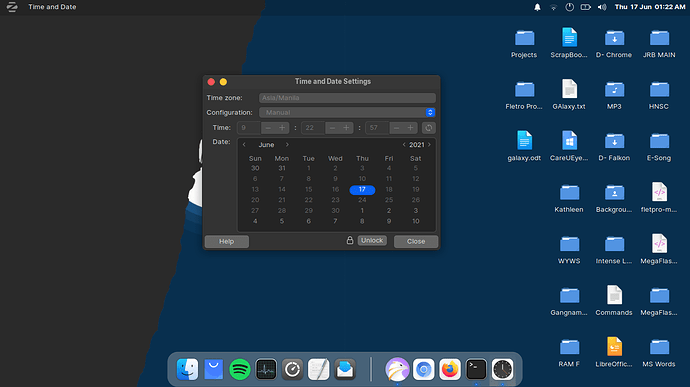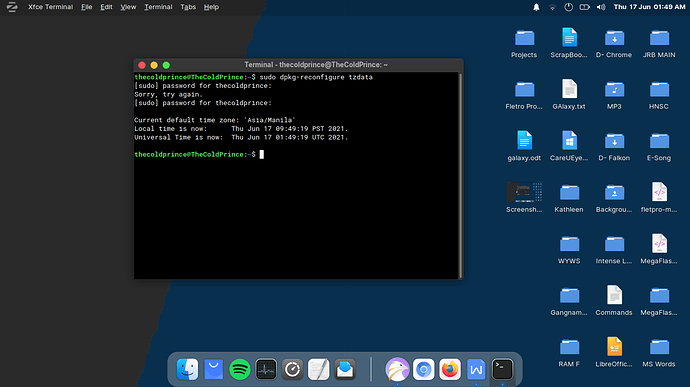I've been using Zorin OS for about two months now, and I've noticed a strange bug or something. The date is always changing or adjusting. I've adjusted the time multiple times, but it continues to shift to 2 or 8 hours ahead of the original time. The original time, as shown in the screenshot, is 9:22 a.m., yet the Zoris OS taskbar displays 1:22 a.m. I've also utilized synchronized time, but it's not ideal because it's 10 to 11 hours ahead of standard time. Please assist me in resolving this issue. I can't adjust the time manually since it keeps going backwards. Please assist me, and thank you. The time zone is right.
1 Like
Are you Dual Booting with Windows?
Have you run in terminal:
sudo dpkg-reconfigure tzdata
and followed all of the prompts?
2 Likes
No, I've only been using Zorin OS and have abandoned Windows.
The local time is correct, however the time displayed on my taskbar is the universal time. How can I utilize the local time instead of the universal time on my taskbar?
1 Like
Have you set your timezone with:
sudo timedatectl set-timezone Asia/Manila
From terminal: What is the output of
timedatectl
cat /etc/timezone
ls -l /etc/localtime
The time display was fixed with sudo dpkg-reconfigure tzdata. I'm truly delighted to see the time is correct once more. Thank you for your assistance. 

4 Likes