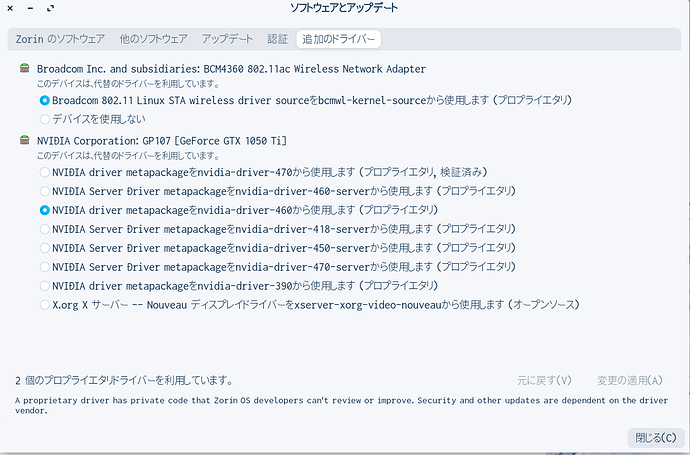Over the past few days I have begun to have issues with my wifi/internet. When I open my browser I get 'this site cannot be reached' message even though my wifi is connected. When this happens my email stops working as well. This didn't start happening after an upgrade/update or any other changes. One other thing I have noticed is sometimes when the internet crashes a question mark appears on the wifi icon in the system tray. It only starts working again following a reboot. My wifi card is a BCM43142 and has worked fine in Windows and in Linux Mint. I really would like to sort this bug but need some help. I have other tech connected to my router and all work fine so I am guessing its an issue with my computer.
Hello and welcome to the forum.
I am also using Broadcom WiFi but without any issue
Did you activate the Additional driver in Settings?
Mine looks like this:
Hi, thanks for the reply. Yes I have the driver selected in the same way.
If that is the case, the only trick I know is to restart router (and DHCP). I I know it sounds primitive, but it has saved my rear in more than one occasion.
Thank you. Will see what happens!
1 Like
Ok so, turned off the power management on the card and so far so good. Something I should have checked before posting!
Make sure the drivers are upto date