I'm so sorry if I'm wasting your time, but I think it's not work either.
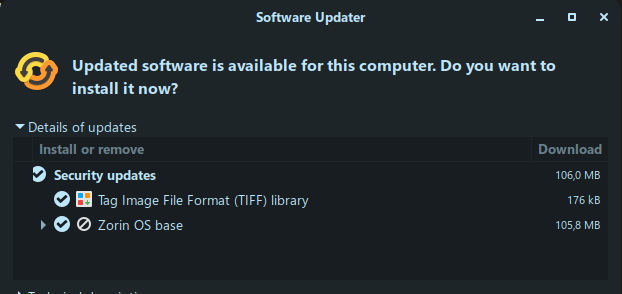
I've already copied that .svg file in all sizes folder of Papirus. And I placed them both in Places and Categories
I'm so sorry if I'm wasting your time, but I think it's not work either.
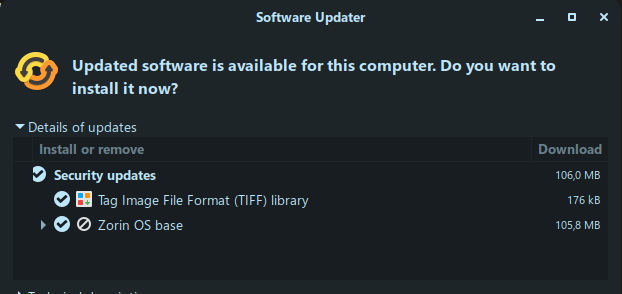
I've already copied that .svg file in all sizes folder of Papirus. And I placed them both in Places and Categories
Did you rename?
You did not rename it...
Look at what they're using for the main menu ( I can't see it) and find it, then rename the Zorin logo to the same thing and put it in the folder.
That would be the "image-missing" icon, but replacing that with the Zorin Logo would only cause all applications or processes that do not have an assigned icon in the set to use the Zorin Logo.
The badge should work...
But did you create the Symbolic icon, as well? That app may be calling the symbolic, not the regular, icon.
It shouldn't and I don't believe it would because you're not naming it "image-missing" you should be naming it what the system is actually calling it. I am not nor was I saying to name it "image-missing".
But upon looking at how this icon theme is made, it's a bit of a convoluted mess. Whoever did this went through and named all the files with particular distros. So there are start-here (ubuntu, debian, manjaro, linux, opensuse,etc,etc). They just threw everything under the sun into all the files. You download a specific color icon and you get all of them anyhow no matter which one you download.
I think he should try renaming it to start-here-zorin.svg and place it in the symbolic. However there are other start-here's for each distro all over the place.
Ah, I must have misinterpreted this statement above to mean you suggested @LiusKenn_03 rename the Zorin Icon to the name used for the icon shown in the screenshot.
That icon shown is the "image-missing" icon.
Yeah.
And many of those appear to be guesses, hoping it would work. I can't knock it... I have done this myself and forgotten to remove the guess...
I learned from @Storm to organize the scalable and use .svg's rather than to use the older method of having a large number of different sized folders with .png's. That's bloat.
Next is to consolidate and use symlinks to create any duplicates.
Making Icon sets can be very much a pain because you can include as much as you can and make your best work and two days after release, someone is complaining because it lacks the unobtainium.png.
It's like... I cannot know every single application and every single distro in existence, dude.
LOL, of course there would be, I'd be shocked if there wasn't.... Tell them copy, paste and put it where you want it.. done.
I see I wasn't the only one complaining to him that he put every color no matter which one you downloaded.
The way this was done though is that even if you change something you're not sure one of the dozen other variants isn't picking it up as something. There's various DE's named for files as well.... So if you want to change the control center icon, it's listed in like 10 different places under various names in each of those places. So you have to look for not only the distro but the DE as well.... Way too much work for a icon theme.
This is another good reason to use symlinks. Only one icon to find and change.
Sadly, it isn't always this easy. Look to 4k products or xn products like XNView or Irfanview or Firestorm...
I include these icons and instructions in the readme on how to apply them. But they won't apply on their own like the rest will.
This is because many developers want control and so they code the app to only call on their icon located in their directory instead of using the system icon theme.
This can be worked around for many by navigating to that programs directory and swapping out the icon image file... But some developers bypass this by writing the icon into the code as an .svg (which is text based image) leaving no image for the user to be able to swap out.
It's a constant battle between developer and user over who gets control.