Hello so
1-When do I download a driver for my GPU which do I choose Ubuntu x86 64-bit or Linux x86 64-bit?
2-What is the required system reserved for Zorin os?
3-Is their system compatibility checks to be done before installing Zorin os?
Hi,
-
I presume you're talking about the Nvidia driver? You don't need to download manually. In Zorin OS you it will install automatically. If it doesn't happen or you want to switch driver, you simple open Additional driver application.
-
This is the mimimum requrements: System Requirements - Zorin Help but it's recommended to have least 4 GB RAM for core/pro
-
Fire up the Live media of Zorin OS to see how it run. Note it run slower than usual install because it runs from your USB/DVD.
I have AMD which is an old GPU [Radeon HD 7400M]
Btw I didn't mean the ram I mean the System reserved
![]()
I have a AMD GPU which is also old and similar to yours AMD ATI Radeon HD 7550M/7570M/76 and it works fine with kernel 5.13 (Zorin OS uses this kernel version currently) without installing any proprietary drivers.
You can check the minimum memory space required using the link that @Storm provided. Here's a screenshot:
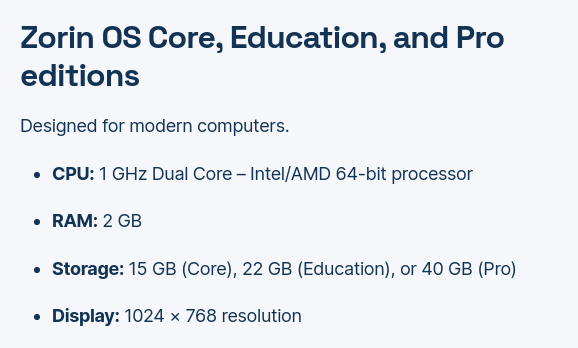
Ok, fine work gentlemen. thank you both for your help I really appreciated it.
This topic was automatically closed 90 days after the last reply. New replies are no longer allowed.