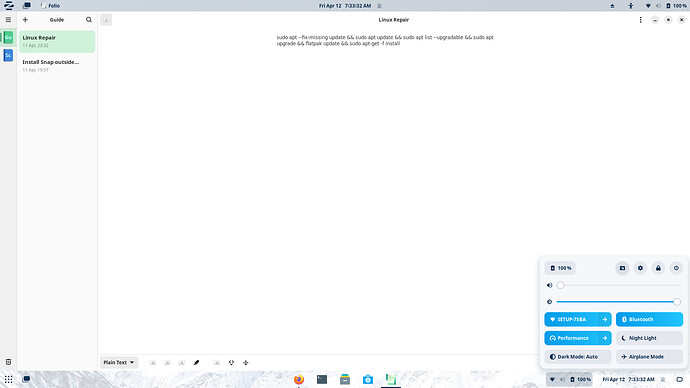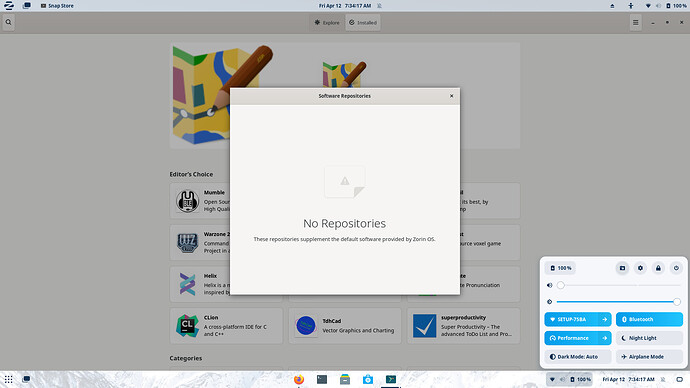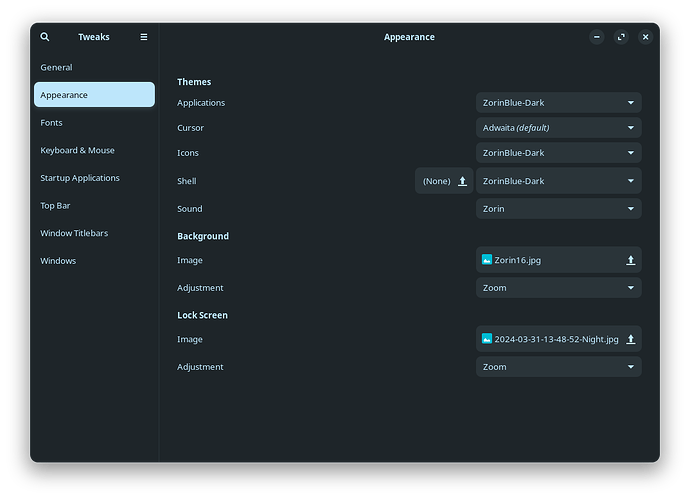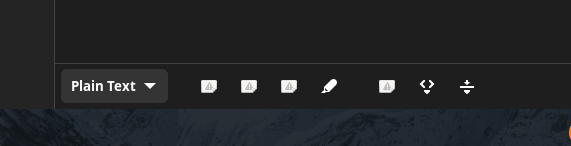
Are you using custom icon theme or default?
I guess I'm default, but I don't know (sorry if I sounded weird)
It most be a snap bug. You just have to wait for them (Canonical/Ubuntu devs) to fix it, or use alternatives.
Maybe try using X11 if you are using Wayland. Just a wild guess.
After You installed Zorin. Did You still have the same Symbols on Your Applications or did You ever used gnome-tweaks to change something? Maybe You could make a Screenshot to show us some Icons so we can see how they look like.
Seems to be the default theme.
The first screenshot doesn't upgrade snap packages only .deb and flat. Try see if there's any upgrades for snap.
I agree to @Storm 's Comment. It looks like the normal default Zorin Icon Theme.
But one Thing I find a little bit strange. On Your last Picture is see the Snap Store. did you installed this seperately? Is there a Reason why You don't use the normal Gnome Software Center? There is Snap included too.
I installed separately for dumb reason but mainly, I still use built-in software center.
Yes, ZorinBlue-Dark Icons. that are default One's.
I would think that You could try to uninstall the snap Store and make a Reboot and look if that helps.
Maybe the Problem are the Snap Propgrams that were installed over the Snap Store. If that it the Point You could try to uninstall one Snap Program (make it with snap remove --purge [Program]) that You have installed from the Snap Store and then You install the Snap Program from the Gnome Software Store and look if You still have the Problem.
Another Option is to try instead of Snap the .deb or Flatpak Version of the Programs - if they should exist.
It didn’t fix the issue after uninstall Snap Store and I even uninstall and install Folio
This topic was automatically closed 90 days after the last reply. New replies are no longer allowed.