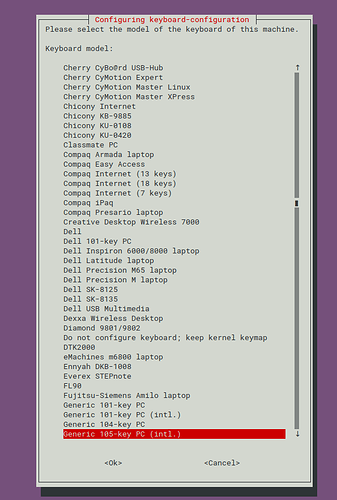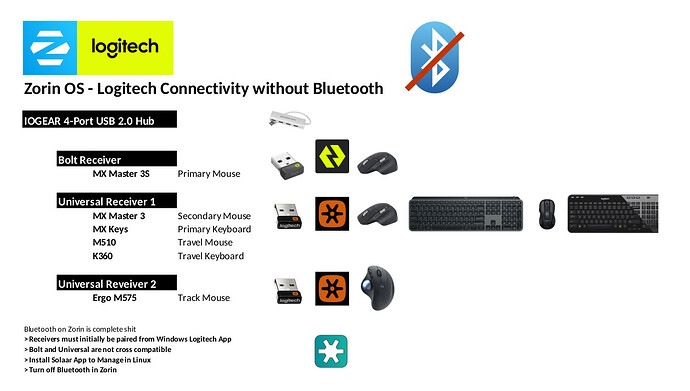Sometime Zorin 15.3 Become Lag mouse and keyboard . mouse lag and typing keyboard not show .
i am using
| Processor |
Intel(R) Core(TM) i7-10700K CPU @ 3.80GHz |
| Memory |
32293MB (12383MB used) |
| Machine Type |
Desktop |
| Operating System |
Zorin OS 15.3 |
| Date/Time |
Tue 10 Aug 2021 12:59:13 PM WIB |
| Display |
|
| Resolution |
3840x1080 pixels |
| OpenGL Renderer |
Mesa DRI Intel(R) UHD Graphics 630 (CML GT2) |
| X11 Vendor |
The X.Org Foundation |
| Audio Devices |
|
| Audio Adapter |
HDA-Intel - HDA Intel PCH |
| Kernel |
Linux 5.4.0-80-generic (x86_64) |
| Version |
#90~18.04.1-Ubuntu SMP Tue Jul 13 19:40:02 UTC 2021 |
| C Library |
GNU C Library / (Ubuntu GLIBC 2.28-0ubuntu1+zorin4) 2.28 |
| Distribution |
Zorin OS 15.3 |
When a software conflict results in a device not being recognized, it usually stays unrecognized. When a hardware problem (like mouse or keyboard) is intermittent, coming and going, it usually is due to the connection of the hardware since software conflicts do not arbitrarily "go." They arrive and they stay.
Could you please try changing the port you are plugging your keyboard and mouse into? If using a USB hub, switch to plugging directly into the computer. If you are using the ports on the back of a tower, try switching to the ports on the front.
Some notebooks (laptop) have a single cable for mouse and touchpad and keyboard.
still sometime have lag keyboard and mouse is there is log i can find ?
You can check /var/log/syslog. I am not aware of a log specific to the Mouse and Keyboard.
Other things you can try aside from changing to a USB 2.0 port instead of USB 3.0 port:
Check your display Refresh rate- Commonly it is around 59 hertz.
Some say evdev for xorg performs better in this regard:
sudo apt remove xserver-xorg-input-libinput
sudo apt install xserver-xorg-input-evdev
Still not have solution for this problem its driver ? i am using dual monitor
How is your mouse/keyboard connected to the system?
Cable? USB? Bluetooth?
If it were wireless connection, it might helps to move a receiver to the front of the tower (if that is what you are using).
i am using logitech MK275 wireless mouse keyboard , can this happen because update zorin ?
If you scroll through the list, do you see anything for Logitech?
After a year of fighting with lags and drops due to competing radio traffic I finally gave on bluetooth altogether for logitech device connectivity. Audio was a non-starter as I needed 3.5mm from day one.