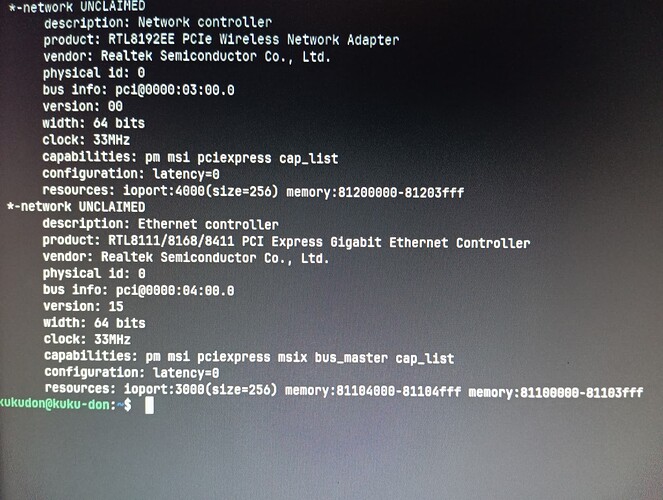Sooooo.some of you may remember from my last post that i needed to delete nvidia drivers.then reinstall repository and then select the fitting.but after everything got ok i realized that i cant connect to the internet.i have a third party adaptor in the pcie slot.yes everything is properly plugged in (probably💀).anyway hotspot or even usb tethering is not working.i did look at a similar case but i didnt undertand nothing soo i once again ask for yalls help.(this is not too urgent since im going to play BeamNg offline.buy try to reply easily asap.)
Thanks.and all and any help will be greatly apreciated.
Another thing i want to mention is,i did try to change drivers and tried to sudo apt upgrade && update and some stuff DID need to be installed but since there was no internet.![]()
![]()
Chat.another update is that my headphones and some other are also not working.but no prob.hhehehe.but pls hellllppp
What is your terminal output for
"sudo lshw -C network"?
It is a WLAN driver that is contained in the kernel.
Are secure boot and fast boot in your BIOS disabled? If not, turn them off. If you have Dualboot with Windows also turn off fast startup in Windows.
When you connect your phone with your computer for USB tethering make sure that you use a data cable and not a only-charging cable and enable USB debugging on your phone. Also try various USB ports.
Did your WLAN work before?
Try
sudo modprobe 8192ee
sudo systemctl restart network-manager
Brother i disabled secure boot.nothing.and yes my cable was for data transfer.and i tried the commands you said and.the first one said command not found in directory /lib/modules/6.8.0-65-generic.
For the second command it just said.
Failed.Unit network manager.service not found.pls help meeeee
And yes wlan did work great until this.
Also brother is it possible that i download the driver file or smth on my phone then transfer and use if possible because i believe i know which exact driver was the one working just fine.if it is possible pls guide on how to download on mobile and install on pc.thankyou
Sorry, perhaps this works?
sudo modprobe rtl8192ee
sudo systemctl restart NetworkManager
You could also try to shutdown your computer completely and remove power plug for a while and then reboot.
Do you have a connection to your phone now? If yes, you can download the driver and copy it to your computer. Or download it on another computer and put it on a USB stick to transfer the driver.
You could also try to disable wifi powersaving mode to see if that helps:
"sudo nano /etc/NetworkManager/conf.d/default-wifi-powersave-on.conf"
In the file change that line
[connection]
wifi.powersave = 3
to this
[connection]
wifi.powersave = 2
Tap ctrl+o to save the file, then enter, ctrl+x to exit.
Reboot and test.
Brother,i tried this and saved and exit and i also tried the above newer command.first on again gived an error fatal.the second command,i dont know if it did something but it didnt give an error or really did execute.afyer doing all three i rebooted and its still the same.now while i put the computer to rest ,as you said,you can tell me which website and how to download drivers because yes,i do have a connection on my mobile.
Which WLAN driver do you mean that worked for you? Where was is from?
At Software&Updates >Additional drivers you can look if there is one.
Actually.i though it was something else.so no i dont know which driver i need so if you could also kindly tell me which one and how.sorryyyyyy
![]()
When You use a Cable for Internet, does this work? And can You make a Screenshot of the ''Additional Drivers'' Tab in ''Software & Updates''?
Uuuh.no even wired connection doesnt work.i dont have ethernet but i tried usb tether.and i have checked that tab again and again bit there are only mvidia drivers of different versions and a xorg gpu driver.ill still send a photo later.thanks
I also want to mention that some devices other than wifi adapter are also not working including headphones which i dont know why show ip as dummy test or smth
For thus situation i shall call upon @Aravisian
@applecheeks37
@Forpli
@Ponce-De-Leon
@DotWayton
@Storm
@swarfendor437
@zabadabadoo
@all
For me forpli san is the goat.
Just reinstall Zorin.
Nah bro naaahhhhhh.ive already done it too many times.at this point its not even about the data.it takes too fricking long.transfee process.install and then weeks for gradula personalization installing apps etc.
When all those things have worked until recently, then it would good to consider what you have changed. Perhaps you can undo it. But you didn't answer if wlan, bluetooth, ethernet have worked before.
I think a fresh install is easier than solving so many problems...
I am not so experienced - I have no idea how to solve it.
If there was a kernel update that caused the problem you could use an older kernel.