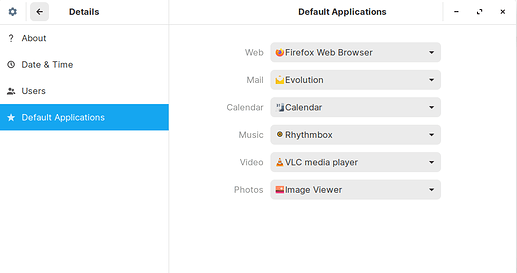I've recently installed ZorinOS and learned that Nautilus seems to have a very different idea of sorting files by type than Windows Explorer does. Instead of grouping files in alphabetical order by extension, it's lumping together similar kinds of files (eg., images, text files, etc). This is rather annoying and unhelpful, is there any way to fix this?
In Nautilus, try sort by Name.
I use Nemo File manager on Zorin. But there are Many different File managers to choose from.
You can also install different File Managers on your copy of Zorin OS.
For example, you can install Thunar with the terminal command
sudo apt install thunar
Here is a PopTrends article listing out trending File Managers you can explore:
Hello and welcome to the forum.
Yes the Sort by "Type" is a bit scuffed in Nautilus. Thankfully, you are able to change it and make it behave like windows so that it sorts by the file extension. Please follow the steps here.
Let us know if this helped you.
Thanks for this tip!
I even did not know that it was possible in Nautilus. I am still learning new things everyday 
Assuming I find a new file manager I like, how do I go about making it the default?
There is no need to make it default.
Nautilus remembers the last setting and next time you open it, it will be sorted by the file types.
Sorry, I meant "how do I replace Nautilus with a new file manager?".
From what I know, the process is different for every different file manager. But for example, this is how you do it for Nemo (ItsFoss).
@AZorin It would be fantastic if the default file manager could be set in the settings app along the other default applications.
This is just too complex for the average user to do it via the terminal manually.
I followed all the instructions and I'm not entirely sure what it accomplished. The icons on the desktop are now unclickable, and whenever a file selection dialogue box opens it still looks a lot like a Nautilus window (this is something in particular I'd like to change). The only thing that really seems different is that clicking any of the folder shortcuts in the "Start" menu or whatever it's called now opens those folders in Nemo which is a step in the right direction I guess.
I guess I'm not sure if I'm doing something wrong, or if I simply have unrealistic expectations in regards to customization.
EDIT:
It seems like the thing that is really annoying me is the GTK file thingy and it's also starting to look like there is nothing I can do about it. This is incredibly frustrating since it lacks certain features I've been using on Windows for decades.
Fedaykin2112,
I switched from Windows to Zorin OS as a first time Linux user. That was on Zorin OS Core, which uses Gnome Desktop, default to Nautilus File Manager.
I struggled with it a lot. While that was about two years ago now, I still find Nautilus (and Gnome in general) to be not user friendly and to resist customization. The gsettings and the lack of Right Click Properties makes Gnome difficult to manage.
Well over a year ago, I switched to Zorin OS Lite which uses XFCE4 desktop. And the struggles vanished and customization became easy.
I wonder if your situation might be similar; and you would be better off switching to a desktop environment that gives you control, instead of trying to take it.
As a matter of fact, in regards to what @Aravisian said, this option exists in Zorin lite.
Ah, I did not know that I can do that in Zorin Lite.
Thank both of you to point this one out!
I can understand your frustration.
Years ago, when I started to explore Linux (Ubuntu 11), I also tried to install different file mangers on it. It never went well for me ![]() I think it is because a file manager is an integral part of OS. Unless the OS itself is designed to take another file manager (as for the case of Zorin Lite), changing file manager is a tricky business.
I think it is because a file manager is an integral part of OS. Unless the OS itself is designed to take another file manager (as for the case of Zorin Lite), changing file manager is a tricky business.
At the end, I gave up and started to use a distro with my favourite file manager (Caja, Thunar or Nemo).
I never liked Naurilus till I discovered Zorin. In fact, Zorin is the only distro I can use GNOME desktop comfortably ![]()