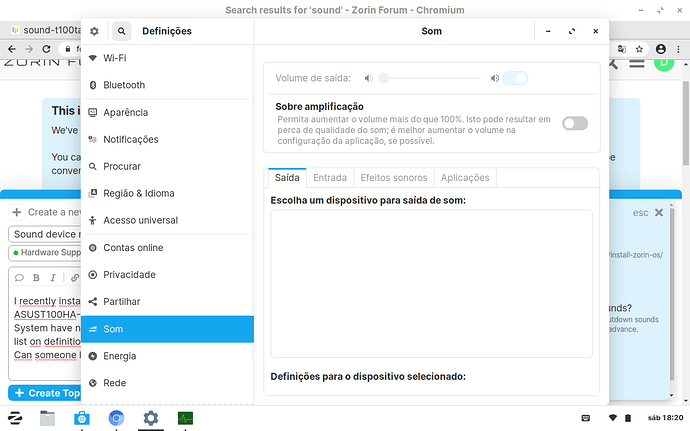I recently installed Zorin OS 15,3 on this
ASUST100HA-FU004T.
System have no sound and there are no devices on the sound output list on definitions.
Can someone help? Ty
Try https://askubuntu.com/questions/1095934/ubuntu-no-audio-device-in-output-tab
If device shows but no audio, then try ‘sudo alsamixer’ and in the new window that opens, scroll until you find ‘Automute’ and disable that. Then see if audio works.
Thank you for your help!
I get this message [“Connection to pulseaudio failed” ] when try to open pavucontrol (note: not my printscreen): http://www.mediafire.com/view/89wg76rc9vy54nm/2016-06-29-154621_1366x768_scrot.png
Tried this with no sucess from a comment on https://superuser.com/questions/1399349/connection-to-pulseaudio-failed-and-cant-start-pulseaudio-x11-either:
"I found the following steps worked. In terminal:
apt-get purge pulseaudio
Then, under
$HOME/.config
Delete the entire pulse folder.
Then reinstall pulseaudio:
apt-get install pulseaudio
When firing up, pulseaudio will complain it failed to ‘open cookie file’ if called from terminal, however it will recreate the entire folder structure. Running it again, it will resume normal operations with sound (hopefully) enabled. "
The only thing I can suggest is removal and reinstall but you’ve already tried that.
I can suggest one more step but I recommend first waiting to see if Swarfendor, Aravisian or other experts chime-in. I’m a newbie.
You can try looking for any other pulse audio folders in the root directory. Easy way for this is nautilus (make sure hidden files are showing using Ctrl+h). In terminal, type ‘sudo nautilus’. Then navigate to Other locations -> Computer. You’re in root but now you’re superuser, so BE VERY CAREFUL. Now search for any pulseaudio folders and delete. See if that works.
Again, may be better to wait for the experts to chime-in.
I am a newbie, too.
And I intensely dislike Sound-Issues.
A couple things to try:
In terminal:
killall pulseaudio; rm -r ~/.config/pulse/*
If that fails, in terminal:
pactl load-module module-detect
@dane. I am a bit confused, as your post suggests that you got it fixed using terminal commands listed. However, subject to your confirmation that it now works. So does it now work, or still seeking help? I see others have since posted further advice.
I agree with @Aravisian, sound problems are a pain and in my case intermittent. Every time I get a kernel update I now have to go settings and check my speakers still work. ![]()