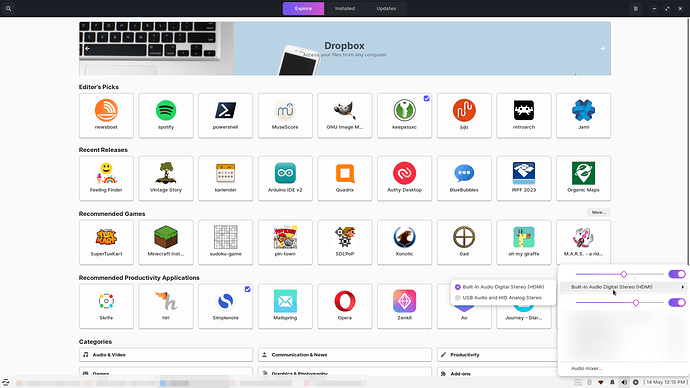I have a Samsung monitor connected by HGMI to my pc. After I installed Zorin sound didn't work. I turned off the computer and when I started it the next day it worked. When it worked the HDMI connection showed on output devices. Now the sound isn't working the HDMI doesn't show in output devices. I've changed cables but no sound. When I connect the HDMI cable to another computer I have sound. Thank you for reading this and responding.
Something like this happened to me. For some reason, the audio output changes to USB Audio when I turn off my monitor or switch inputs.
Have you tried click on the speaker icon on the panel and then selecting HDMI as the default output device?
This worked at least for me.
Oh yes I hate when that happens every time I would reboot my laptop on this distro it would return as usb audio as a device and it was annoying becuase everytime I would have to go in the setting and manually change it back to hdmi audio.
Have you tried click on the speaker icon on the panel and then selecting HDMI as the default output device? I'm not sure what panel you are referring too. Could you tell me where it is? Thank you for responding.
Where do you go to in settings to change it back to HDMI? Thank you.
HDMI doesn't show up as a choice.
Are you using Nvidia Dedicated and Intel Integrated graphics?
yes I do
I'm back on windows 11 with the same computer, cables and monitor. I now have sound.
I wonder if the HDMI sound output is only recognized when the Nvidia Card is actively running, but not showing up when you are on the Intel graphics...
How would I know?
Do you have Nvidia Prime? You can use that to check the performance modes for the Nvidia Drivers.
You can do a quick test by setting Nvidia to run all the time, then checking if HDMI shows up. Then repeat; this time with Intel only and Nvidia off and see if it does not...
This topic was automatically closed 90 days after the last reply. New replies are no longer allowed.