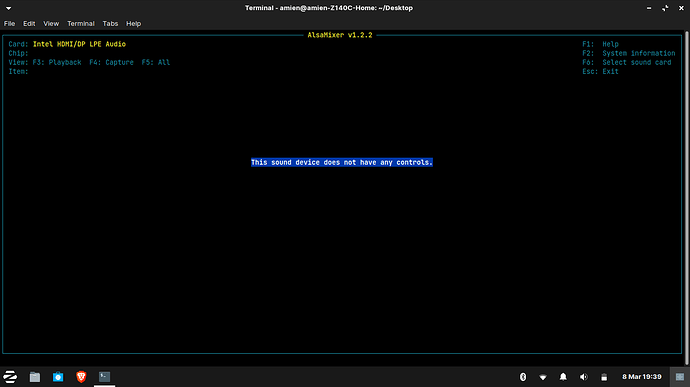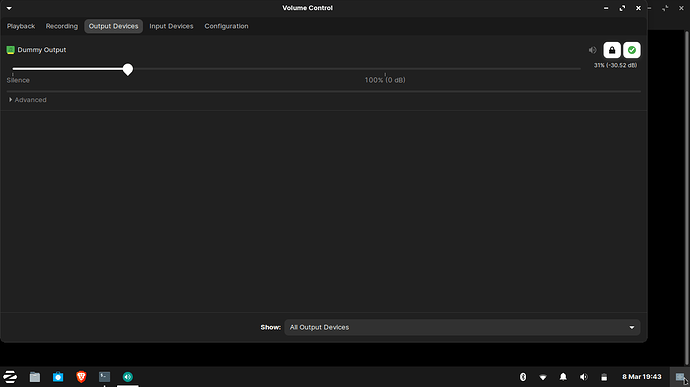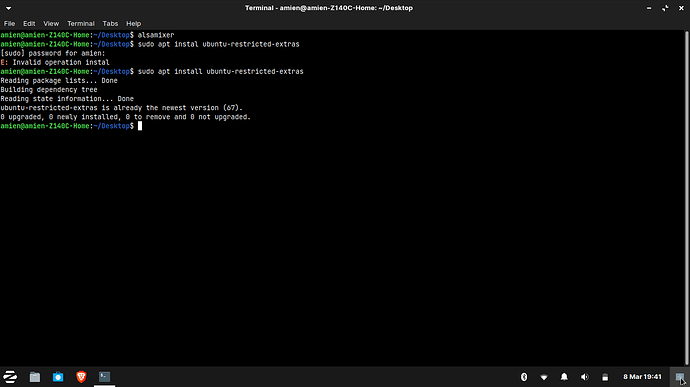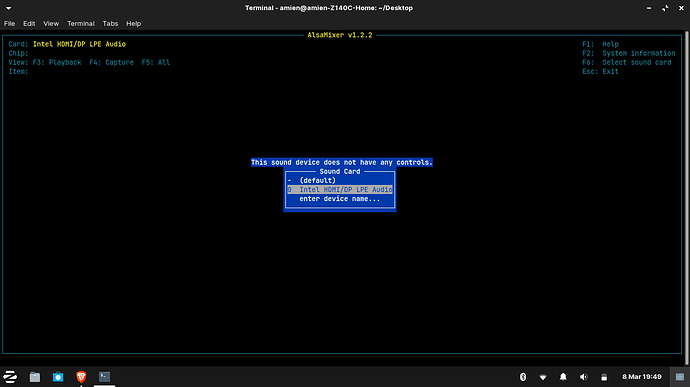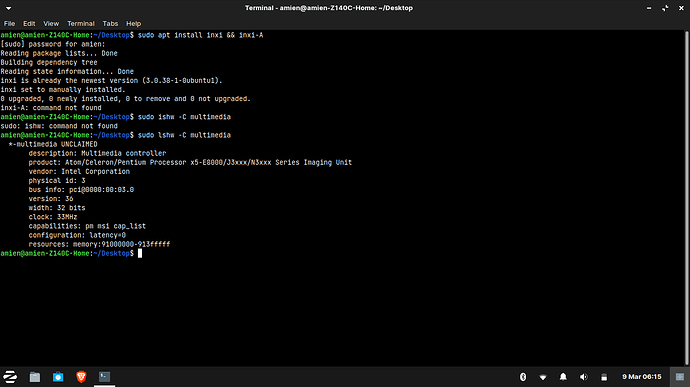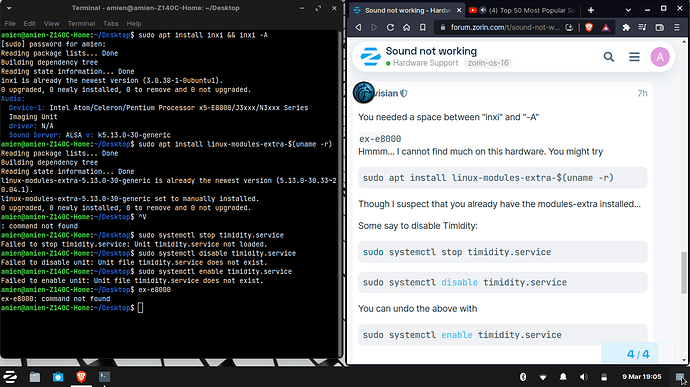(upload://v0ACB8qzf8fFhKQR5N448XFmIDc.png)
so i have a problem with my sound i think on the first install of the os it was fine but on that day i was struggling with it and when i finally got it to install it was late so i slept,my memory is a bit fuzzy
heres my problem im not getting any sound i sent screenshots of what i checked
plz help
Can you please post the terminal output of
sudo apt install inxi && inxi -A
OR
sudo lshw -C multimedia
You needed a space between "inxi" and "-A"
ex-e8000
Hmmm... I cannot find much on this hardware. You might try
sudo apt install linux-modules-extra-$(uname -r)
Though I suspect that you already have the modules-extra installed...
Some say to disable Timidity:
sudo systemctl stop timidity.service
sudo systemctl disable timidity.service
You can undo the above with
sudo systemctl enable timidity.service
It was a shot in the dark...
Perhaps @zabadabadoo can be more helpful as he is far more adept at troubleshooting sound issue than I am.
thank you so much though, you already mentioned him so im assuming he's gonna check this right
I now can see a working "Built-in Audio" device alongside with the "Atom/Celeron/Pentium Processor x5-E8000/J3xxx/N3xxx Integrated Graphics Controller" that continues to show as deactivated on sound settings / hardware. Selecting Built-in Audio makes my speakers and headphones work.
I don't really understand when I go to the audio mixer it just shows dummy speakers can you send a picture or something plz
Run
sudo -H gedit /etc/default/grub
and add 915.disable_power_well=0 to GRUB_CMDLINE_LINUX_DEFAULT. If you have for example
GRUB_CMDLINE_LINUX_DEFAULT="quiet splash"
you'd replace it with
GRUB_CMDLINE_LINUX_DEFAULT="i915.disable_power_well=0 quiet splash"
I have had to do some websearches using "Atom/Celeron/Pentium Processor x5-E8000/J3xxx/N3xxx Integrated Graphics Controller dummy sound".
This looks like a sound v linux kernel issue.
Not sure if it will be any help, but a Lubuntu user found a solution described here.
See from the above link:
A look at dmesg took me to GitHub - thesofproject/sof-bin: Firmware and topology binaries and solved my problem. I backed up my firmware files, ran the install script and was good to go.
No idea if that is any good to you though. Otherwise maybe try a different kernel. ![]()
Thanks for the help everyone, I can't seem to get it to work,
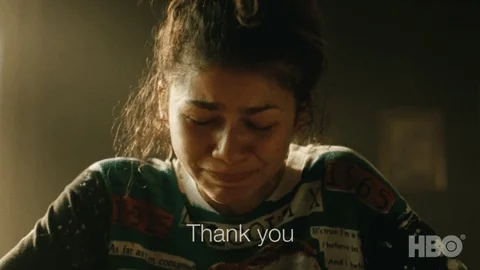
This topic was automatically closed 90 days after the last reply. New replies are no longer allowed.