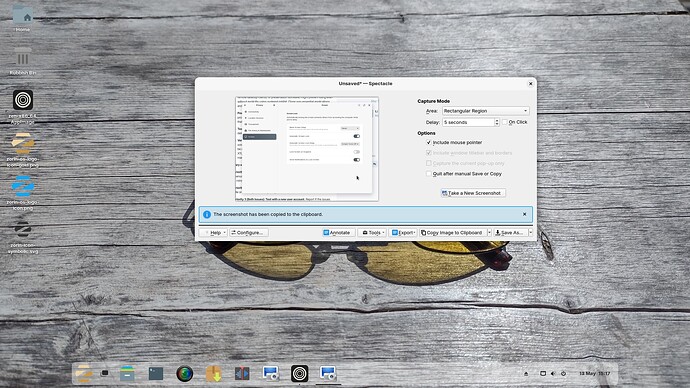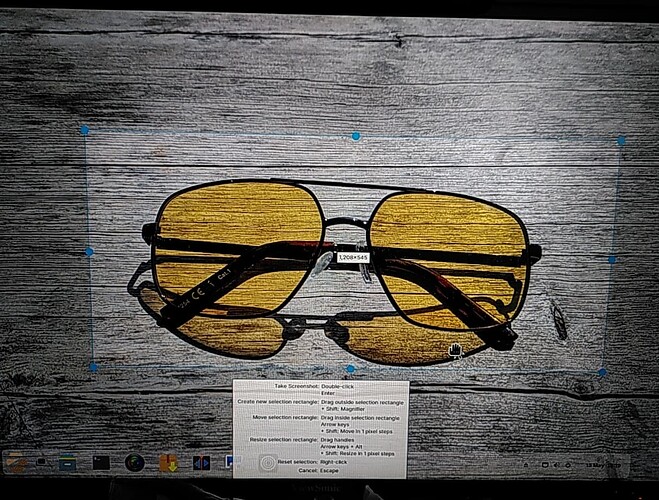I've installed Spectacle through the Zorin Software store, changed a few presets, added it to my apps bar, and when I try and open it, nothing happens.
Any clues what I have done wrong?
I'm new to Zorin OS (from Chromebook) and I really need a simple screenshot tool that can default to "select an area on the screen" and let me make annotations without opening another app.
Hi, Spectacle is a KDE/qt app and Zorin is Gnome based and have its own screenshot app.
But try open it via the terminal, but I suspect that it will only work in a fullblown KDE environment.
spectacleYou can install ksnip (my favorite) or shutter. These are screenshot tools with image editing function.
Many other people also use gimp to edit their screenshots.
If spectacle is not compliant with ZorinOS then why is it listed in Zorin Software Store?.
But @swarfendor437 uses spectacle, see this: How to be able to change the default image save directory for Zorin OS's native Screenshot app? - #3 by swarfendor437
I use flameshot for screenshots and gimp for picture edits.
I think it would be like install Gnomes integrated screenshot app in KDE - I'm not sure it would work without full blown DE to back it up.
@poppop may not like my answer. I installed Spectacle via Synaptic Package Manager which is listed as 'kde-spectacle'. This pulls in quite a bit of kde stuff, but I'd rather that than the flatpak version in Software. I too use GIMP for editing, or you could use Libre Draw which might be easier to use for say drawing rectangles. Alternatively, you could always use Inkscape.
If you want a complete package then your needs will be met by:
"#
Linux Screenshot Annotation
Several Linux screenshot applications allow annotations:
-
Flameshot : This tool is very user-friendly and allows you to capture and annotate screenshots easily. It also offers options to upload the captured screenshot to Imgur or open it in another application for further editing.
-
Shutter : Shutter is another full-featured screenshot tool that includes annotation capabilities. It can be configured to run at startup and offers a wide range of functionalities.
-
Ksnip : Ksnip is a cross-platform screenshot tool that supports Linux, Windows, and macOS. It provides many annotation features for your screenshots, including the ability to blur sensitive information and add numbered dots for steps on an interface.15
-
Deepin Screenshot : This lightweight application, used in Deepin Linux OS, allows you to add text, arrows, lines, and drawings to your screenshots.
These tools provide comprehensive features for taking and annotating screenshots on Linux systems.
AI-generated answer. Please verify critical facts."
In the past my preferred one was Shutter, but since moving to Plasma my preference is for Spectacle. It met my needs because when I authored the Unofficial Manual for Zorin 17 Core, I liked the way rectangular selection stayed the same with each screenshot of the Zorin 17 VM Desktop, no fiddling with resizing areas.
Footnote: If you are using Wayland you won't be able to capture any screenshots. Zorin defaults to Wayland. When you select your user name at login, a cog will appear lower right of screen. Click on it and change to 'Zorin on xorg', then login. I had to smile while reading the below A.I. search result:
" Does Wayland Prevent Screen Capture?
Using Wayland does present challenges for screen capture due to its stricter security model compared to X11. Applications do not inherently have access to other applications' windows, and screen capture tools like SimpleScreenRecorder might only capture a black screen or the cursor when used under Wayland.
However, there are ways to take screenshots on Wayland. For instance, the grim command can be used to capture the entire screen or a selected area. Additionally, some compositors like GNOME provide a DBus API for taking screenshots and screencasts. For specific applications like OBS Studio, installing wlrobs can enable screen recording.
In summary, while Wayland does make it more difficult to capture screenshots due to its security model, it is still possible with the right tools and configurations.
AI-generated answer. Please verify critical facts."
Yes, Wayland is definitely grim! ![]()
Welcome to the Forum!
I would suggest to start it in the Terminal to see if there are any Error Messages. to start it, type in spectacle or kde-spectacle and when you get any Errors, post them here.
Another Option would be to try it with a Reinstall: sudo apt reinstall kde-spectacle
And then it could be a Point if Your System is running in Wayland or X11. You can check that in Settings>About. When it runs in Wayland, it would be worth a Try to switch to X11 and check if it works.
To do that, go to the Login Screen (not the Lock Screen). Simply reboot for that. On the Login Screen click on Your Profile so that the Password Field appears. It has to be appeared. When it is appeared, You should see a Gear Icon in the bottom right Corner. click on it and choose the Option ''Zorin Desktop on Xorg'' and then log in and try if it works.
An alternative to Spectacle could be - like already named here - Flameshot.
Seeing the responses above, this was my question too...
The problem with Flamshot is that there is no way to set the default to "grab an area on the screen" and it takes a full window screenshot just opening the app. It's about 5 clicks and a wasted screenshot just to get what I need.
This screenshot actually shows that Spectacle does actually have Annotation ability, and screenshot taken on Zorin 17.3 Core with Spectacle:
So am surprised that Brave A.i. Search engine via mojeek did not include Spectacle! In Plasma 6.0 Spectacle also now has screen recording as well as screen capture.
In Flameshot you can select an area of the screen. This should work with the mouse button.
I've had problems with screenshot apps not working properly with wayland.
Logging in with 'Zorin Desktop on Xorg' fixes the issue for me.
You can choose rectangular region in Spectacle (I have a timer set, if not timer set then a rectangle just appears - if used previously, it will remember the dimensions of the rectangular region you last took an image of. You just drag the frame to how you want it to be, then press the Enter key:
it involved clicking about 4 times to get to select an area, inclusing taking a whole screeen screen shot on first click ... no way i could see to change the default
sadly I'm completely new to Zorin / Linux, coming from 10 years of ChromeOS, and I don't understand what you've writen! lol
Setting to start with Xorg is what @Ponce-De-Leon suggested earlier.
@Ponce-De-Leon OK, so I overcame my allergy to the command line, and reinstalled, and got no errors. As that seemed to go ok, I then followed your "Simply reboot" instructions. I never believe the word "Simply" in instructions, but it was, in fact, SIMPLE. And it worked!
Thank you so much, and thanks to everyone on the thread for you support and time, I appreciate you all!
Zorin on XOrg for the win!
I always run flameshot from right-click. But I use X11 not Wayland. Flameshot options appear different under Wayland from my experience and is one reason I stick to X11.
Nice... I've even got it set up to open the "select screen area" from the Print button, which is perfect for me!
Thanks again everyone