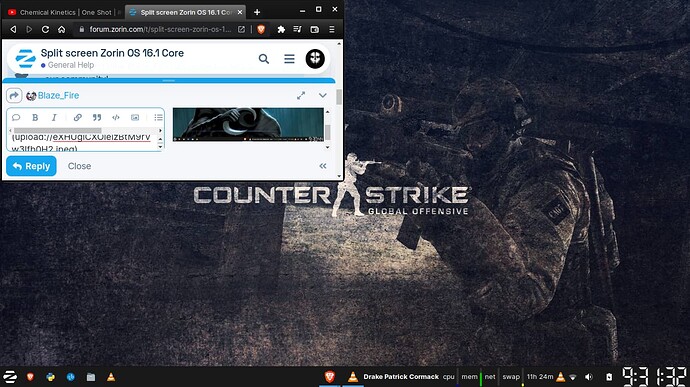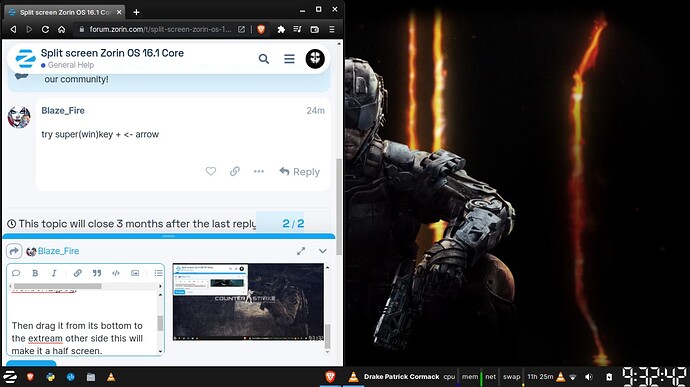Hai, i am currently running zorin OS Core 16.1 on my Hp ProBook 6570b laptop. I just want to know, how exactly to do split screen in this version of zorin? I've tried to drag my app window to the edge of the screen but it won't snap 50% of it. i've tried to use default shortcut Shift + Super + Left or Ctrl + Super + Left, but nothing happen.
I am still new to zorin. Thank you.
1 Like
try super(win)key + <- arrow
1 Like
Hold the tab You want with your mouse and drag it to the extream corner you want. Then it will cover 1/4 of the screen.
Then drag it from its bottom to the extream other side this will make it a half screen.
also but only super + left works for me.
6 Likes
Interesting, on my Devuan 3.1.1 running Plasma (KDE) I can use either arrow.
2 Likes
Aha..thank you every one, your answer are so helpfull and works perfect..
This topic was automatically closed 90 days after the last reply. New replies are no longer allowed.