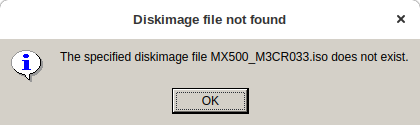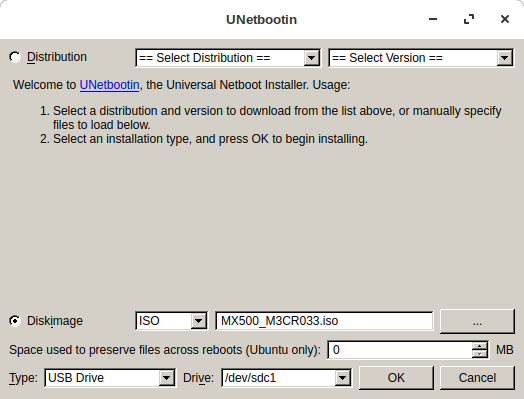Zorin 15.3 64 core
Various machines
I have crucial mx500 ssd`s in all our machines, I was "housekeeping" and noticed a couple have the earlier firmware.
I downloaded the newer firmware zip from here
the first one down the list of two, at that link.
I then extracted the contents (which are an iso, this is intended to be put on a bootable media eg a usb thumbdrive) the machine in question is booted from the thumbdrive via the f12 bios boot selection and the firmware is updated.
The problem is in creating the bootable media.
Neither unetbootin nor startupdisk creator can see the extracted iso even if you "point" them at it.
I tried with 3 different machines with the same result.
If anyone has a few minutes to have a go at downloading that link and trying with startupdiskcreator or unetbootin to check if they can also not see the iso for burning , I would be very grateful please.
I am of the opinion that the downloaded zip and its contents are simply not right, and it would help a great deal if I had confirmation yay or nay from another person please.
Thank You for reading this.