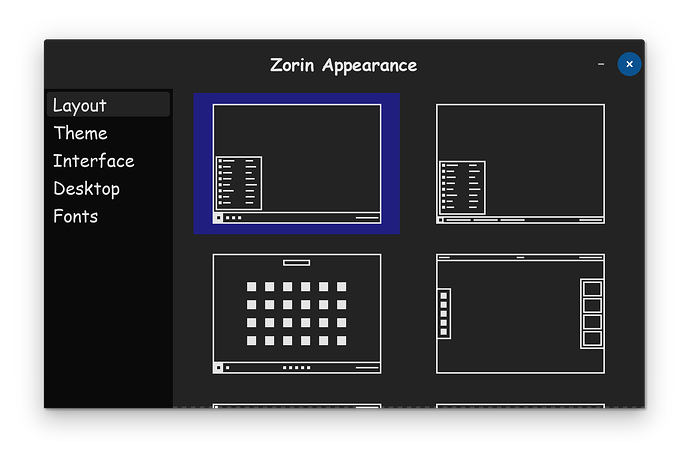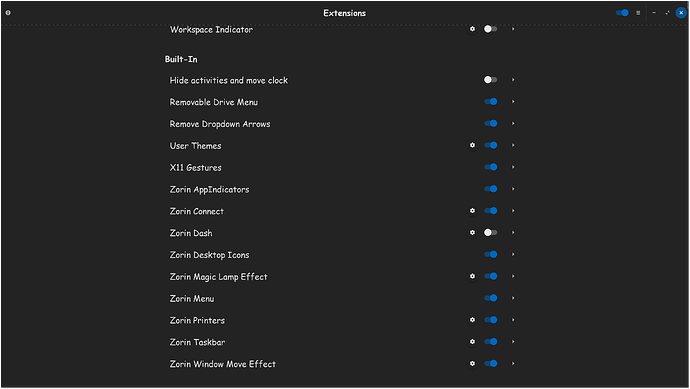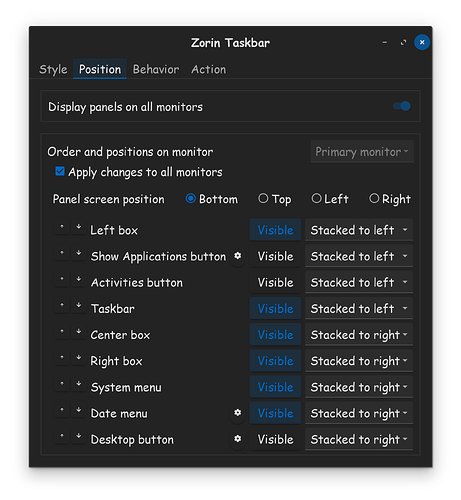Start Icon far left on task bar has gone, replaced with icon to show all screens open.
Have 16+ Pro with VB ZLite
It still shows on the VB version but niot on the primary Pro.
How can I retrieve please?
oz
In Settings, please check Layouts and see if your layout has been switched.
FYI, I'm using this layout, which is like older Windows days before the dock became a thing. And it has the start menu in the right spot for me. Shown for reference.
Also, check your extensions. Make sure your Zorin OS extensions are all enabled. I believe that "Zorin Menu" is the largest one that factors in the start menu icon.
PS: Your Zorin Dash should be enabled as well, mine is disabled for my own reasons.
You can find options to show various icons under Zorin Appearance → Interface → Taskbar Settings → Position.
Make sure that "Left box" it set to "Visible", though bear in mind that this will depend on the layout that you have selected, as mentioned above.
EDIT: This is for Zorin OS Core; not sure how it's supposed to look for Lite but I'd assume it's something similar.
When that means, You have Zorin 16, I will give You the Info that it doesn't get Updates anymore. So, it would be good to think about upgrade to Zorin 17.
Thank you. Yes I am trying to backup before updating to 17.
Thank you. Yes I have the 1st appearance and settings are same as yours. Yet the (Z) 6 side icon is still not there.
Thank you. Yes all is as yours is above.
Thanks Have that layout, but where do I find extensions ? Can't track it down.
Well guys, many thanks for all the help but zip seemed to work, so I rebooted and sure enough, there it was in all its Z glory !
Why it disappeared in the first place, heaven knows, howevere it's back and that's what matters.
Now to get the USB backup to work.. but hat's another story on another post ![]()