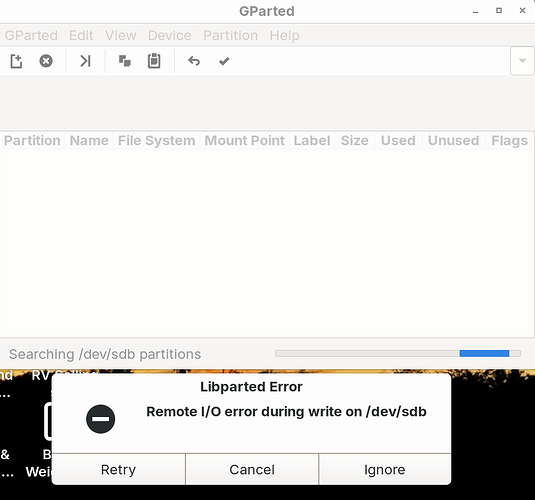Cardiffsurfer:
I'm using Zorin 17.1 and have had some "low memory" issues which I think have been resolved. However; I need some advice. I shut down last night and this morning when I started the computer I got to the "enter password" screen. After entering my password and hitting enter the computer shut down. Tried this again and same result. Next I booted up in the zorin 17.1 dev mode and was able to get to the home screen. The desktop screen did not have many of the icons my normal home screen had and when I started Mozilla it was like I was a brand new startup.
The real issue is not being able to get my start up past the password entry screen. Please suggest a course of action that I can use to figure this out and fix it. Thanks in advance. Cheers!
By "dev mode" what exactly are you referring to? Booting into safe mode to get into the OS, or selecting the older kernel at bios to boot into rather than the current one? Just trying to figure out what you mean exactly, here.
Also, by "low memory issues" if you could elaborate on that, that might help narrow things down as well. Is it strictly an issue of your PC having so little that it struggles to boot previously?
The low memory issue showed up in a message something like this "filesystem root low memory". I believe with the help of "Aravisian" I was able to follow his advice and get rid of files in cache and free up memory. When I said "dev mode" I guess I was referring to the advance options in the zorin 17.1 boot up menu.
I finally ran the "recovery mode" and was able to boot. Once I opened my browser I was able to operate for a few minutes and then the computer died and I had to reboot. I was suggested that I may not have enough memory in the boot sector, but when I try to run gparted I get a lot of error messages and I'm not comfortable trying to resize the boot partion when gparted is not running as it should.
Ok, so what do you suggest???
Ok, I'm going to tag @Aravisian as I do slightly recall this issue from an earlier thread, I think. As for the error messages, could you take a screenshot or a picture of the message that pops up when you're trying to run gparted in the recovery mode? And by "computer died", does the computer shut itself off, or does it freeze and you have to shut it off manually?
If this is the case, it could be we need to resize from a bootable usb to be safer.
It would be inappropriate of me to discuss a DM without authorization of the other party. As @Cardiffsurfer has referenced it in free will;
I received a PM in which we the O.P. had Low Root space left. We ran a cache clean and vacuum of /var
I received a new DM today which looked related to me.
The O.P describe shutting down the machine, but in the morning upon boot, the computer autoshutdown after password entry into the login screen.
Reaching the Advanced Options, the O.P. accessed the desktop which looked corrupted.
My response was as follows:
2 Likes
Here is the screen shot from gparted:
When I said the computer died, I meant it shut down. I had to restart and that is when I used the advanced zorin boot sequence.