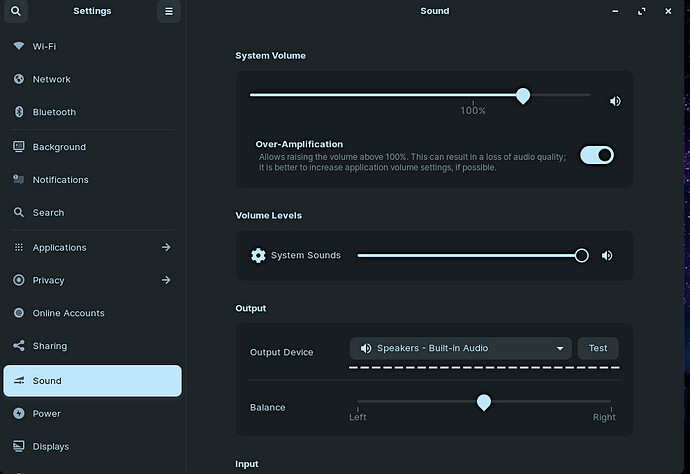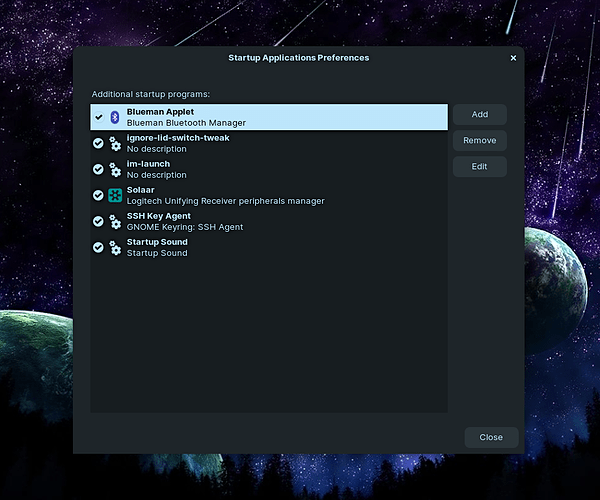Hi there in my zorin 16 pro the startup sound is missing, is there a way to enable it? thanks
Hello, @zakiro ! In your apps you have one called "session initial apps" or something like that. In this app you can choose what app will open on boot, the startup sound is there as well. Hope it helps!
thank you yes its there the startup sound box is ticket but no sound when loging
I wondered this as well. Cause when we booted off of OS 16 in LIVE mode to install, we all heard the startup sound. But after install, we never heard it again, and I was like, what the?
So I went into my startup manager, discovered that the startup sound was unchecked! I know the horror of it all!  But I turned it back on, and brought balance to the force, may Zorin be with you.
But I turned it back on, and brought balance to the force, may Zorin be with you. 
Isn't your system volume set too low?
Check startup applications to see that the sound is enabled.
Beleave it or not i did enable the startup sound in my startup manager in both machines desktop and laptop and only works in desktop for some reason. by the way I am using the same version of zorin 16 pro.
Hello. I have the same problem and I never noticed it because I always a mic and sound splitter cable plugged into my earphone and mic socket. Here is how I fixed mine
If you are not a newbie, I will give you a shortened version of the steps I am giving below - Create a new start up with same command as the original startup sound.
• First go to startup application preferences
• Go to the start up sound (the name may differ because may have done
something to make it disappear, and I don't remember the name
correctly  )
)
• Then select it and then select edit.
• Go and copy the command.
• Make a new startup application by pressing start.
• Name it as you wish (I named it 'Login Sound')
• Paste the command in the command box.
• Add a comment you wish.
• Save
• Now uncheck the real startup sound and check the newly made one.
This may not seem as a solution but give it a try. I am saying this because it worked for me. 
If this does not work then copy the command and paste it in terminal and look if you have a startup sound file.
I am afraid did not work for me. could you please confirm the startup sound file location is it not: usr/share/sounds/zorin/stereo/desktop-login.ogg
It is in there for me.
Do you not have it there?
I have the same issue infact. No startup sound or shutdown sound.
How can i get into startup manager ???? or usr/share/sounds/zorin/stereo/desktop-login.ogg ????
Because i unhide my files and there is nothing like that usr/share
Click on  logo, type startup, click on the startup manager. You should already see a list of things in there, one of them will be startup sound. Its unchecked by default.
logo, type startup, click on the startup manager. You should already see a list of things in there, one of them will be startup sound. Its unchecked by default.
You get me lost there already, i don't have it.
Well for some reason i dont see it. Will check that one out for tommorow. I am on Pop! OS right now 
Well i don't have it ... can i reinstall that ?
Edit: Got it! i had to reinstall it because a few weeks ago i reinstalled gnome
Very interesting! I think we just discovered something important.
Zorin Core doesn't come with a key utility component of the OS that Zorin PRO does. Startup Applications APP.
Go to the software store, type startup. Search should find startup applications, install it, problem hopefully solved.
Yes it does, i deleted it when i had issues with gnome :). Aravisian helped me reinstalling gnome.
I got it back with synaptic.