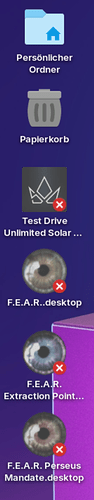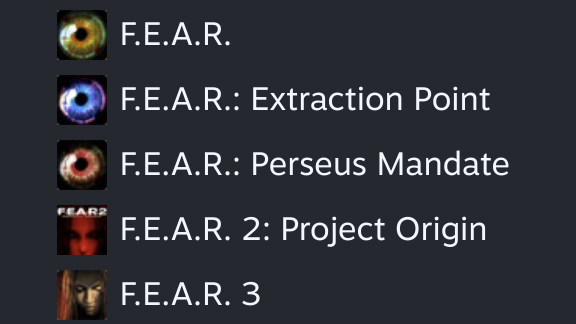Hi all,
first i want to apologize. I dont have very deep knowledge of Zorin or Linux at all. I often used Zorin on my notebook as an secondary operating system. Now i try to move completely to Zorin, so i installed it on my main machine (currently in dual boot with Windows).
Now my issue: i installed Steam via the official DEB (Steam, The Ultimate Online Game Platform) on Zorin. So far everything is working, even some games i tested are running great. But i cant get the desktop icons to work:
Other desktop icons work great (the top two are working fine) and only the Steam icons are not working. The icons were automatically created by Steam, when installing the games.
Does someone have an hint for me, where i need to look to fix the issue? Or what i did wrong?
EDIT: Fixed it and it was very simple. Right on the Desktop icon and choose "Allow start" (or something similar to this, my system is in german). It's a bit redundant, cause there is also an option in the properties (Run file as application) and this was already checked.