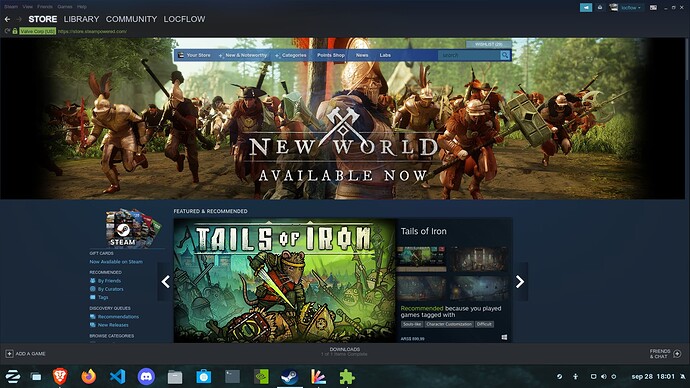Almost a week with this problem in zorin os 16 core, steam shows very small fonts and i can't read properly, anyone knows how to fix it? i already try steam high dpi skin and doesn't work
Steams appearance is governed within the Steam application, not the system theme.
If you look in your ~.steam folder, you can navigate to ~/.steam/steam/steamui/css
Where you will find
0.css
1.css
2.css
5.css
Open 2.css in a Text editor and hit the search button (Or ctrl+f) and search for font. You should see font-size:14px.
Now... You could change that and get a result... Except in order to get that result, you must Restart Steam. When you restart it; it checks the values of all the properties and "updates" Steam from the server to correct any you changed.
So really - the Steam Forums are the best place to seek help.
Already do those steps and nothing happens, even restarting after doing the changes. And with apps through wine and even wine itself looks the same, very small
Use the zoom function, thats what I do when I need to read something important in Steam. Hold CTRL SUPER 8 This will turn on ZOOM. If you press the keys again, it will turn off zoom.
Additionally, the amount of zoom that is applied can be set in the accessibility options in settings.
The problem was the fractional scale, i resolved the problem changing from 125% to 100% scale (and toggle off the fractional scale) and then steam and wine apps are more readable, and for the apps and system fonts that get too small in 100% scale, with the GNOME Tweaks put the system fonts scaling in 1,30 and the panel size from the zorin appearance from 48px to 64px.
Can you explain more what you did? I installed gnome-tweak-tool. Reverted back to 100% scaling in settings.
The part with 48px to 64px. I'm not sure where you did this.
So I have to be in 100% scaling in order to use Steam normally. But my monitor looks best at 125% and 150%. What a pain.
To change from 48px to 64px, go to Zorin Appearance>Interface>Taskbar Settings
This topic was automatically closed 90 days after the last reply. New replies are no longer allowed.