Just wondering if any ZOS users have experienced issues with the new Steam update of late?
This is the effect on my rig when I launch Steam:
There appears to be a work around posted at Steam Community forums which I am hesitant to try:
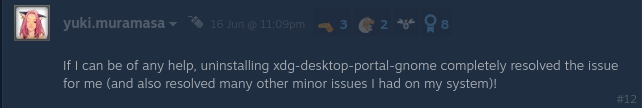
The fix suggests uninstalling xdg-desktop-portal-gnome, however, only xdg-desktop-portal and xdg-desktop-portal-gtk are present in Zorin
This terminal command has got me back into the old UI (for now)
steam -vgui
It has given me some small troubles such as not launching the app that you selected to launch. The solution was to killall steam and relaunch.
Steam now starts with a window pushing advertising that did not used to be there.
For me when they updated I lost the ability to go to my game list and choose the game I want to play when Steam first opens ..... now I have to go to a drop down menu .... make a choice .... go to a second drop down menu make another choice and finally my games appear .... then a box opens asking if i want to use some type of video enhancement .... Finally to my game .... so from 1 click to 4-5 different steps .....
But I understand completely ...... it was done all for the betterment of the community ..... at least that is what they would claim .... ![]()
![]()
Are you launching Steam from app or terminal? killall steam doesn't really help me because when I close the terminal or exit Steam from the notification icon, all processes already close successfully.
I'm not sure if I could even get to this point, the game is so unstable no matter how I start it
Fixed it! Probably not for everyone, but I did a complete uninstall and purge of all Steam files as per the highest scoring post here:
Reinstalled through the Zorin software center, updated, and the new UI became available!
This topic was automatically closed 90 days after the last reply. New replies are no longer allowed.
