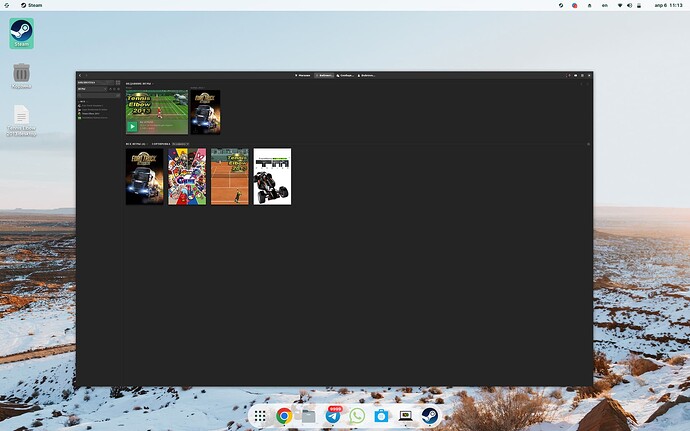Hi! I have issue with Steam scale, it's too small font and another interface. I have 2k resolution and 125% scale but if i tryed to change scale it doesn't work with it. I did another method with writing comand GDK_SCALE=2 steam but games start in a small window
Is there any idea how to solve this problem?
This thread contains two possible posts that may help:
Scroll to
For anyone stumbling into this in the future.
If you find the default UI too small andGDK_SCALE=2too big, you can apply a zoom to the steam UI instead for 150%, 125% etc. Here's how for Ubuntu based distros for example:
(make sure your directories are the same)
and
Start steam client adding parameters
-w 1368 -h 768or whatever size you want, always smaller than your monitor resolution. The smaller value, the bigger overall size of steam client, including fonts.
I tryed to do first solution, i created skin with 2 scale, but it did nothing
Fractional scaling on Gnome Linux really is a Work In Progress.
I suspect the fractional scaling with 4k monitor is the crux of the issue.
Usually, like on games, there's a way to change font size directly from settings inside the software itself, but I can't know for sure, I don't have Steam, not yet. Can gsettings permission help? It's available on some software on Settings > Applications > click the software name.
It's sad. So we should give feedback to developers and that's it? ![]()
I would like to agree as all Steam Users like myself will experience the same issue. Whilst the GNOME settings are correct and each user (like myself) with enlarged text/fractional scaling/your user preference, steam remains its default "1" valued text size. Valve should include by default with its Application to allow follow UI settings.
This topic was automatically closed 90 days after the last reply. New replies are no longer allowed.