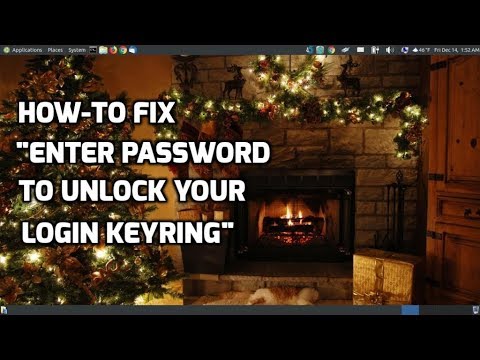If you've installed a browser other than Firefox, you know that every time you start it up after a reboot, it asks you to unlock the keyring.
There are two fixes for that... one not recommended, one recommended.
The not-recommended method is to set a blank password for the keyring in the Passwords And Keys application (SeaHorse). Start it up, hit the back arrow at top-left, then at the top you'll see "Default keyring".
Now, you can right-click that line, but not if it's got the focus (it's a bug)... so move the focus to another line, then right-click the top line and select "Change password", and enter a blank password. That's the unsafe way of doing it.
The recommended method is to start the Files application (Nautilus), then find the .desktop file for the offending application.
Then in Terminal, type (and I'm doing this for Google Chrome, although I use SRWare Iron... I'll do Iron below):
sudo gedit /usr/bin/google-chrome.desktop
Find the line in the file that says:
Exec=/usr/bin/google-chrome-stable/
And add:
--password-store=basic
... to the end of that line. Now the application should only ask once, and nevermore. You can do that for any application.
For SRWare Iron:
sudo gedit /usr/share/applications/iron.desktop
Change the line to:
Exec=/usr/share/iron/chrome-wrapper --password-store=basic