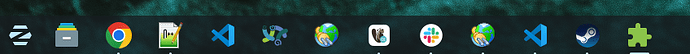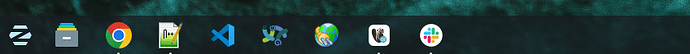So I've been using Zorin OS for some time now, and am currently running Zorin OS 17.1 Core and basically the issue I'm running into is that when you have show favorite applications on, they appear in the task bar as expected but only a few of them actually group windows that are open from those applications despite all of them having open windows. I'm able to get the other windows show up by activing the taskbar setting "show running applications" but that doubles up a lot of the applications. For example, my VSCode app (blue ribbon) and Gnome Connection Manager (the globe) are duplicated when I have "show running applications" yet don't show up at all if I hover over their respective icons with only favorites being visible. I just don't understand why only some (like Chrome for example) applications group together on their favorite icon and some do. I've attached two images of the exact same desktop apps being open with "show running applications" both on and off to try and demonstrate what I mean.
TLDR: I can only view open windows of a couple of apps if I enable "show running applications" but that floods my taskbar with duplicates.