All was running fine with nvidia drivers when I got a new case and moved pc to it
No secure boot
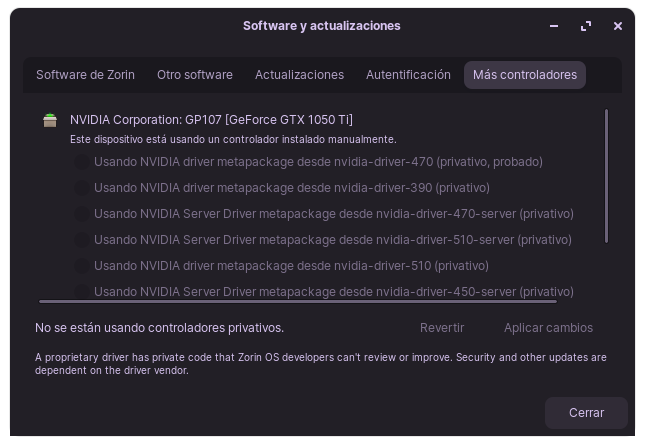
Can't select any kind of drivers
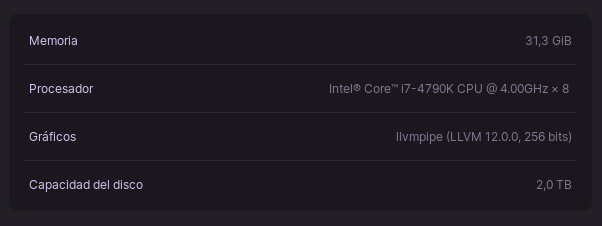
My 1050 is not listed in properties
I'm very noob and my english is pretty bad, forgive me
All was running fine with nvidia drivers when I got a new case and moved pc to it
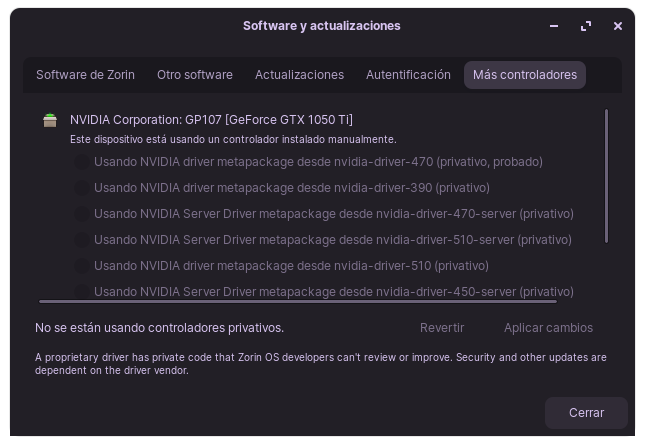
Can't select any kind of drivers
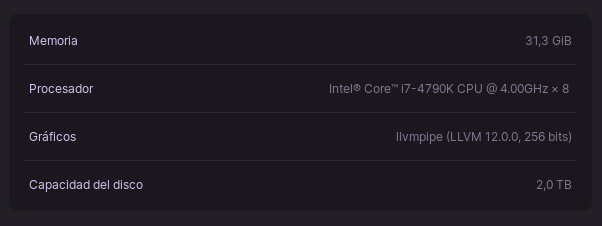
My 1050 is not listed in properties
I'm very noob and my english is pretty bad, forgive me
Please open a terminal and try:
sudo apt update && sudo and upgrade && sudo ubuntu-drivers install
Thank you for your answer Aravisian, I tried it but it seems that the sequence stops in 'and' (not found)
sudo apt update && sudo and upgrade && sudo ubuntu-drivers install
Obj:1 http://ppa.launchpad.net/ubuntu-x-swat/updates/ubuntu focal InRelease
Obj:2 http://es.archive.ubuntu.com/ubuntu focal InRelease
Obj:3 http://security.ubuntu.com/ubuntu focal-security InRelease
Obj:4 http://es.archive.ubuntu.com/ubuntu focal-updates InRelease
Obj:5 http://ppa.launchpad.net/zorinos/apps/ubuntu focal InRelease
Obj:6 http://es.archive.ubuntu.com/ubuntu focal-backports InRelease
Obj:7 http://ppa.launchpad.net/zorinos/drivers/ubuntu focal InRelease
Obj:8 http://ppa.launchpad.net/zorinos/patches/ubuntu focal InRelease
Obj:9 http://ppa.launchpad.net/zorinos/stable/ubuntu focal InRelease
Obj:10 https://packages.zorinos.com/stable focal InRelease
Obj:11 https://packages.zorinos.com/patches focal InRelease
Obj:12 https://packages.zorinos.com/apps focal InRelease
Obj:13 https://packages.zorinos.com/drivers focal InRelease
Leyendo lista de paquetes... Hecho
Creando árbol de dependencias
Leyendo la información de estado... Hecho
Todos los paquetes están actualizados.
sudo: and: orden no encontrada
Not sure what my brain did there... it should be "apt" not "and"...
sudo apt update && sudo apt upgrade && sudo ubuntu-drivers install
YES IT WORKED!!! Thank you very much 
This topic was automatically closed 90 days after the last reply. New replies are no longer allowed.