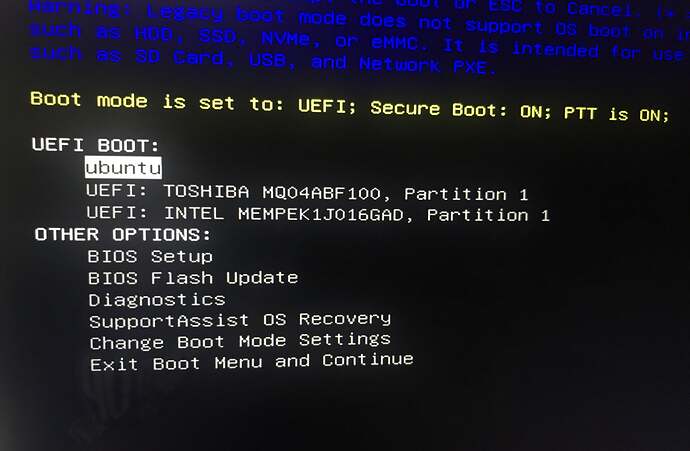I recently installed Zorin OS by getting the iso and then using rufus to put it in a flash drive. I then tried out the OS from the flash drive without actually installing it on my laptop.
The OS worked well so I decided to install it on my laptop. It said that I have to disable RST so I changed it to AHCI. I also chose the option to remove my previous OS(Windows 10) and replace it with Zorin.
After the installation, I had to restart my computer and remove the flash drive with the iso.
Instead of starting Zorin, it would keep opening the windows troubleshoot screen. Actually, it opens the windows trouble screen pretty fast that I doubt it even attempted to start Zorin.
I tried repeatedly pressing f12 during the startup screen and chose to boot using the “ubuntu” option. It still led me to windows troubleshoot screen.
Does this mean that I still have windows 10 in my computer? And how do I make my laptop start Zorin instead? Sorry I’m still new to linux so idk what idk.
Oh and I should also mention that I didn’t encounter any Blue Screen of Deaths, it just opens windows troubleshoot screen right after the startup screen with the manufacturer’s icon. Thank you!