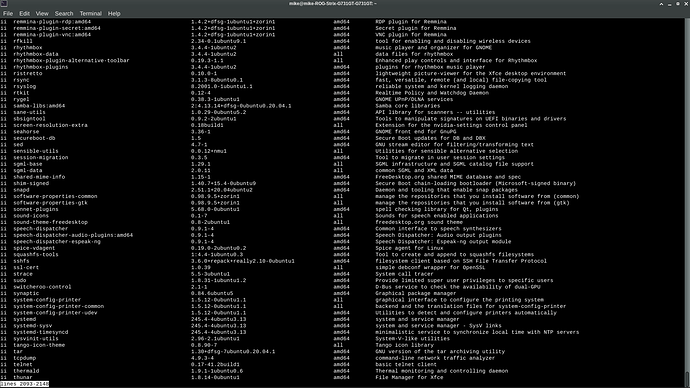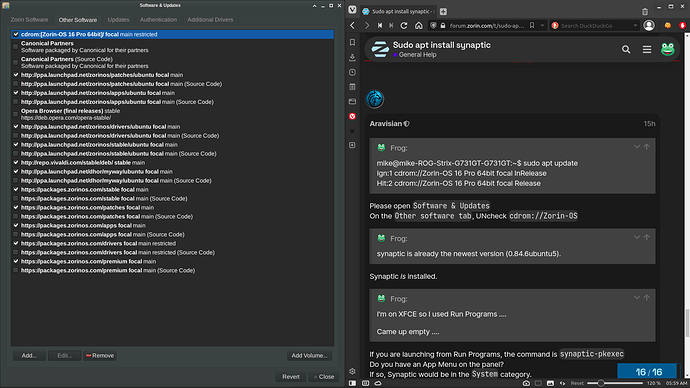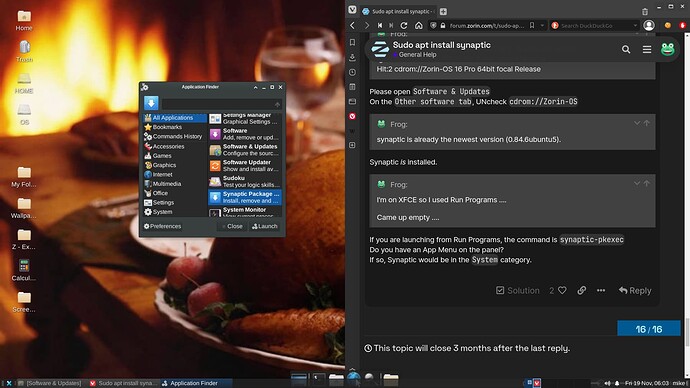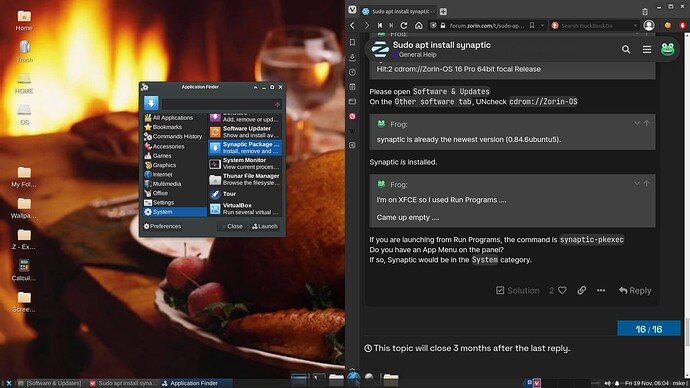Hummmm my synaptic package manager is missing .... it is in my settings menu but when I click on it nothing happens so I reinstalled it using the terminal command (I did not go to software ... honest) sudo apt install synaptic .... command taken from the tutorials and guides web page .... it didn't work ....
Hello Frog, could you do us a big favor buddy? Please open a terminal again.
CTRL ALT T to enter terminal.
sudo add-apt-repository universe
sudo apt update
sudo apt install synaptic
mike@mike-ROG-Strix-G731GT-G731GT:~$ sudo add-apt-repository universe
[sudo] password for mike:
'universe' distribution component is already enabled for all sources.
mike@mike-ROG-Strix-G731GT-G731GT:~$ sudo apt update
Ign:1 cdrom://Zorin-OS 16 Pro 64bit focal InRelease
Hit:2 cdrom://Zorin-OS 16 Pro 64bit focal Release
Hit:4 Index of /dhor/myway/ubuntu focal InRelease
Hit:5 Index of /ubuntu focal InRelease
Ign:6 Index of /stable/deb/ stable InRelease
Get:7 Index of /ubuntu focal-security InRelease [114 kB]
Get:8 Index of /ubuntu focal-updates InRelease [114 kB]
Hit:9 Index of /stable/deb/ stable Release
Hit:10 Index of /stable/ focal InRelease
Hit:11 Index of /zorinos/apps/ubuntu focal InRelease
Hit:13 Index of /patches/ focal InRelease
Hit:14 Index of /apps/ focal InRelease
Hit:15 http://ppa.launchpad.net/zorinos/drivers/ubuntu focal InRelease
Hit:16 Index of /drivers/ focal InRelease
Hit:17 Download - Zorin OS focal InRelease
Get:18 Index of /ubuntu focal-backports InRelease [101 kB]
Hit:19 Index of /zorinos/patches/ubuntu focal InRelease
Get:20 Index of /ubuntu focal-security/main amd64 DEP-11 Metadata [29.0 kB]
Get:21 Index of /ubuntu focal-security/universe amd64 DEP-11 Metadata [63.8 kB]
Get:22 Index of /ubuntu focal-security/multiverse amd64 DEP-11 Metadata [2,464 B]
Hit:23 Index of /zorinos/stable/ubuntu focal InRelease
Get:24 Index of /ubuntu focal-updates/main amd64 Packages [1,344 kB]
Get:25 Index of /ubuntu focal-updates/main i386 Packages [563 kB]
Get:26 Index of /ubuntu focal-updates/main amd64 DEP-11 Metadata [279 kB]
Get:27 Index of /ubuntu focal-updates/universe amd64 Packages [877 kB]
Get:28 Index of /ubuntu focal-updates/universe i386 Packages [647 kB]
Get:29 Index of /ubuntu focal-updates/universe amd64 DEP-11 Metadata [357 kB]
Get:30 Index of /ubuntu focal-updates/multiverse amd64 DEP-11 Metadata [940 B]
Get:31 Index of /ubuntu focal-backports/universe amd64 DEP-11 Metadata [10.4 kB]
Fetched 4,501 kB in 42s (108 kB/s)
Reading package lists... Done
Building dependency tree
Reading state information... Done
All packages are up to date.
mike@mike-ROG-Strix-G731GT-G731GT:~$ sudo apt install synaptic
Reading package lists... Done
Building dependency tree
Reading state information... Done
synaptic is already the newest version (0.84.6ubuntu5).
The following packages were automatically installed and are no longer required:
chromium-codecs-ffmpeg-extra gsfonts libgimp2.0 libgmic1
libgraphicsmagick++-q16-12 libgraphicsmagick-q16-3 libheif1 liblqr-1-0
libmng2 libmypaint-1.5-1 libmypaint-common libtiff-tools
pepperflashplugin-nonfree
Use 'sudo apt autoremove' to remove them.
0 upgraded, 0 newly installed, 0 to remove and 0 not upgraded.
mike@mike-ROG-Strix-G731GT-G731GT:~$
Hummm didn't seem to work
Real quick, please make sure that your Software & Updates Menu is set to "Main Server" for the download source.
Reading that code however, makes it sound like its already installed, I am confused.
Please hit the SUPER key, or just click the Zorin  icon bottom of screen, and type "Synaptic" do you see it show up to click on and open?
icon bottom of screen, and type "Synaptic" do you see it show up to click on and open?
Also, if you go look up Synaptic in the Software Store, you are saying its also not shown as installed, and providing you no launch command?
As it is right now, I am completely confused by this, makes absolute no sense.
I'm on XFCE so I used Run Programs ....
Came up empty ....
No I didn't check in the software store .... I was told I would loose something very precious to me if I downloaded or deleted any apps from that store again .... LOL
No it is not listed as being installed
Well, you can't blame me for forgetting that your on XFCE now, because your profiles still is listed as CORE and PRO. What it should be is LITE and PRO.
That way I know to consider the first one is the one your daily driving. lol Alright, sadly I can't help you, as this whole situation makes absolutely no sense whatsoever to me. Were going to need @Aravisian who is our resident XFCE expert.
But I am not on lite .... I'm on Zorin 16 Pro
OK thanks for trying .... I appreciate the effort .... 

how about in apt list in the terminal? to check if it was there or if there are anything link to it that is in there?
Hummmmm ... I didn't know there was a list in the terminal .... how do I find that .... command ????
Well, I think of it since if you can add or remove it in terminal, then you can see your program list in the terminal, right?
Let me try a few commands and I'll get back to you ...
OK I'm back it shows on the list that it is there .... I used the command dpkg - 1 (not sure of the last symbol 1) but I copied and pasted it anyway .... LOL
Look down toward the bottom -----
Rui07 .... I gotta go for a bit I'll see you tomorrow .... we'll pick back up then .... take care .... and thanks
Please open Software & Updates
On the Other software tab, UNcheck cdrom://Zorin-OS
Synaptic is installed.
If you are launching from Run Programs, the command is synaptic-pkexec
Do you have an App Menu on the panel?
If so, Synaptic would be in the System category.
Will not allow me to UNcheck or uninstall it .....
Its there but still won't load tried it again this morning ....
Umm...
Do not remove... Just click on the checkmark to uncheck it.
sudo apt install --reinstall synaptic
It would not let me uncheck it by clicking on the check mark .... in fact none of the items on those settings would let me uncheck them .... I try a couple of more as I'm sure I could recheck them again but no go .... gonna try reinstalling synaptic .... I'll let you know ....
Is the Zorin Installation Media plugged in?