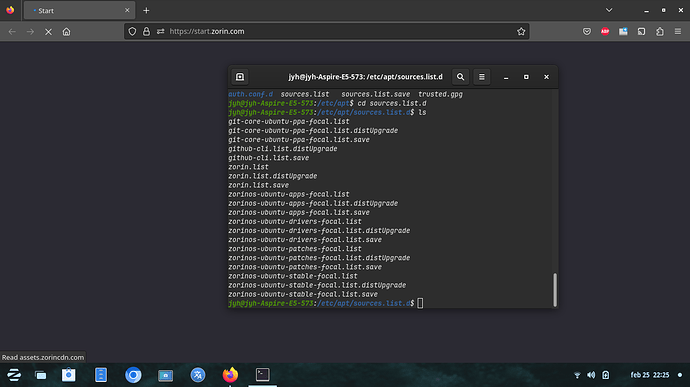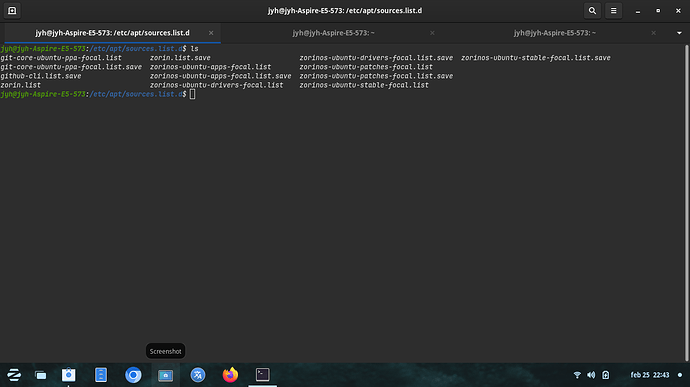This is a valid question for @Jonte, did you add any repositories to your system? Maybe you followed some guide online or something?
Not recenly but i did a mistake to upgrade to Ubuntu LTS 22.04 and i think that has effected my machine?
I can post my source.list here before!
Before i ran Zorin OS i used Ubuntu on this machine?
Here is my sources.list
Updates and upgrading works normally today i recieved Zorin OS Default settings and Zorin Print?
deb cdrom:[Zorin-OS 16 Core 64bit]/ focal main restricted
See UpgradeNotes - Community Help Wiki for how to upgrade to
newer versions of the distribution.
deb Index of /ubuntu focal main restricted
deb-src Index of /ubuntu focal main restricted
Major bug fix updates produced after the final release of the
distribution.
deb Index of /ubuntu focal-updates main restricted
deb-src Index of /ubuntu focal-updates main restricted
N.B. software from this repository is ENTIRELY UNSUPPORTED by the Ubuntu
team. Also, please note that software in universe WILL NOT receive any
review or updates from the Ubuntu security team.
deb Index of /ubuntu focal universe
deb-src Index of /ubuntu focal universe
deb Index of /ubuntu focal-updates universe
deb-src Index of /ubuntu focal-updates universe
N.B. software from this repository is ENTIRELY UNSUPPORTED by the Ubuntu
team, and may not be under a free licence. Please satisfy yourself as to
your rights to use the software. Also, please note that software in
multiverse WILL NOT receive any review or updates from the Ubuntu
security team.
deb Index of /ubuntu focal multiverse
deb-src Index of /ubuntu focal multiverse
deb Index of /ubuntu focal-updates multiverse
deb-src Index of /ubuntu focal-updates multiverse
N.B. software from this repository may not have been tested as
extensively as that contained in the main release, although it includes
newer versions of some applications which may provide useful features.
Also, please note that software in backports WILL NOT receive any review
or updates from the Ubuntu security team.
deb Index of /ubuntu focal-backports main restricted universe multiverse
deb-src Index of /ubuntu focal-backports main restricted universe multiverse
Uncomment the following two lines to add software from Canonical's
'partner' repository.
This software is not part of Ubuntu, but is offered by Canonical and the
respective vendors as a service to Ubuntu users.
deb Index of /ubuntu focal partner
deb-src Index of /ubuntu focal partner
deb Index of /ubuntu focal-security main restricted
deb-src Index of /ubuntu focal-security main restricted
deb Index of /ubuntu focal-security universe
deb-src Index of /ubuntu focal-security universe
deb Index of /ubuntu focal-security multiverse
deb-src Index of /ubuntu focal-security multiverse
This system was installed using small removable media
(e.g. netinst, live or single CD). The matching "deb cdrom"
entries were disabled at the end of the installation process.
For information about how to configure apt package sources,
see the sources.list(5) manual.
Check the Software Center and in the settings, look into Repositories (I don't know the exact names so look for something related). There you should have a list of the repositories in use, and should be able to toggle them. You can try to disable anything that comes from Ubuntu, that should get rid of the warning.
Can you me a picture?
I'm not on Zorin right now but here's how it should look like:
https://forum.zorin.com/uploads/default/original/3X/9/4/945582e3400107ec47e5869eb914e5db4999dcf1.png
From this thread:
10 years support have distribution Rocky Linux.
Can i ignore this message?
For Clarity, Jonte recently followed an alert to "Upgrade" to Ubuntu 22.04. In this action, he added repositories for Ubuntu.
In that thread, we replaced his sources.list.
@Jonte have you checked the contents of /etc/apt/sources.list.d?
The git-core-ubuntu - is this something you manually added? if it is not, you should remove each of those.
Please remove all the files labeled as "dist-upgrade".
You should have:
zorin.list
zorin.list.save
zorinos-ubuntu-apps-focal.list
zorinos-ubuntu-apps-focal.list.save
zorinos-ubuntu-drivers-focal.list
zorinos-ubuntu-drivers-focal.list.save
zorinos-ubuntu-patches-focal.list
zorinos-ubuntu-patches-focal.list.save
zorinos-ubuntu-stable-focal.list
zorinos-ubuntu-stable-focal.list.save
Which command does remove these files?
The rm command. IF you are not in the terminal opened as root, include sudo.
For example:
sudo rm zorinos-ubuntu-stable-focal.list.distUpgrade
Looks good. Do you recognize the git-core-ubuntu additions? Those do not come with Zorin OS.
I think i added git-core before maybe i should remove it?
I am not sure if it is involved. If you recall when and why you added it, it is likely safe. But if it appeared after the wayward 'upgrade to Ubuntu 22.04" event, it would be suspect.
@Aravisian I have removed but can ignore this message below i still get's this message when i run sudo apt upgrade?
Get more security updates through Ubuntu Pro with 'esm-apps' enabled:
rpm2cpio libmaven3-core-java libgegl-0.4-0 ant python2.7-minimal
libmagickwand-6.q16-6 libgegl-common python2.7 librpmio8 rpm-common librpm8
libhttpclient-java libopenexr24 libsdl2-2.0-0 libsdl2-2.0-0
libmagickcore-6.q16-6 libpython2.7-minimal libpython2.7-stdlib ant-optional
imagemagick-6-common
You cancelled the Ubuntu 22.04 install, but I suspect that some of the packages got installed.
Check if you have /etc/apt/apt.conf.d/20apt-esm-hook.conf
Can i check that on some way?