I've encountered a bit of confusion in the naming conventions of certain application shortcuts that I believe could be simplified for a better user experience. Currently, when searching for "update" within the applications menu, three different results are presented, each leading to two functions, yet their names suggest similar purposes. Here’s a brief overview:
- Software Updater - This shortcut checks for updates specifically for the Zorin OS system but does not cover user-installed applications.
- Software - This opens the update tab in the application manager which includes Zorin, and Snap Store.
- Software & Updates - This also leads to the update tab in the application manager with includes Zorin, and Snap Store updates, as well.
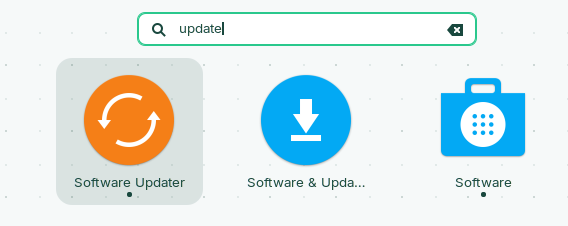
The use of the term "Software" in multiple shortcuts can lead to confusion, as they target different aspects of the system and applications. To enhance clarity, I propose the following renaming:
- Rename Software to Applications to reflect that it covers user applications, not the OS.
- Rename Software & Updates to Applications & Updates to clearly denote that it provides access to updates for the applications listed.
- Keep Software updater or rename to OS updater to focus on OS.
I believe these changes will make navigation and functionality more intuitive, especially for new users of Zorin OS.
Thank you for considering this suggestion.