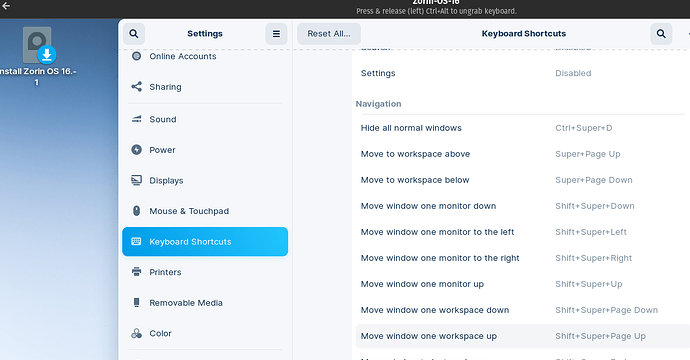As title says, similar to Windows, Special + D should minimize all windows and show the desktop
It is included by default. It is the super+d keyboard shortcut.
Doesn't work for me. Is there anyway to repair Zorin in case something was uninstalled?
You might try
sudo apt install --reinstall zorin-os-desktop
Go to settings->keyboard->keyboard shortcuts to modify keyboard shortcuts. GNOME is different than XFCE. I gather that @Aravisian uses XFCE so it is possible that XFCE has the shortcut mapped that way but it isn't that way in GNOME.
Interesting. Is it just this way in Zorin OS?
Ubuntu super+D or alternatively, ctrl+alt+d:
I used a VM to open Zorin OS because it used GNOME3 but Pop!_OS 21.10 uses GNOME4. This is what I found.
See "Hide All Windows"
I'm using the Gnome desktop (Zorin 16.1 Pro) and I had to adjust this keyboard shortcut as well, as shown in the screenshot above, from Ctrl + Super + D to Super + D.
Just personal preference, I don't think it should necessarily mirror the shortcuts from a Windows installation, as this is very easy to change.
Very correct. I also believe that any software has its right to be unique and should not be forced to copy other software just because the latter is more popular.
I see your points. But I see the O.P.'s point, too.
Standardized shortcuts fall within Acceptable range, in my opinion, to be standardized.
Changing them can be unique and... it can be annoying.
Especially as on Zorin OS Lite, the default is super+d - it should be the same on Zorin OS Core.
This topic was automatically closed 90 days after the last reply. New replies are no longer allowed.