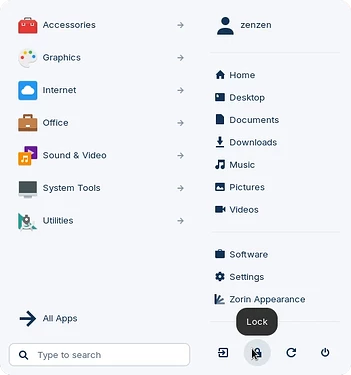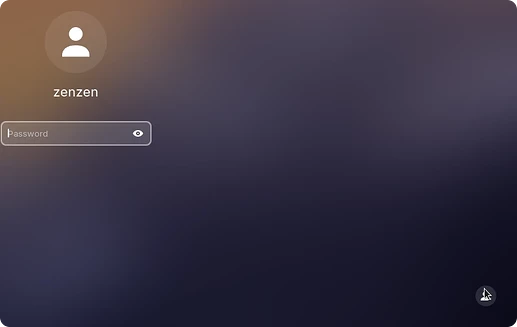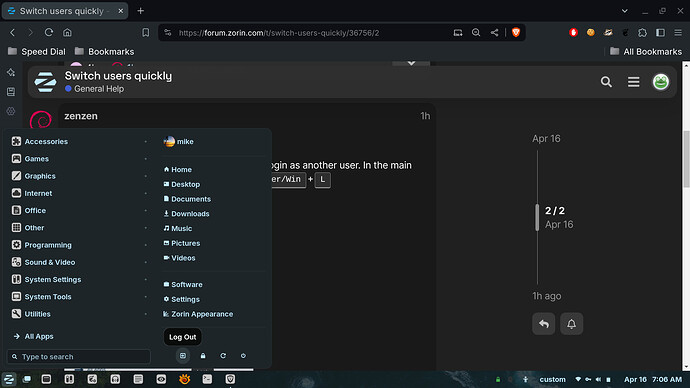Greetings. I would like to know how it is possible to quickly switch users in ZorinOs, ensuring that the user continues to produce while I use another one. As happens on Windows.
Hi, and welcome!
First you need to lock your account, and then login as another user. In the main menu choose the second option, or press Super/Win+L
Then, on the lower right corner press the button to login as another user.
I'm not sure there is a single button that does this in one step though.
I use this to log out and back in quickly on Z17.1 Pro using Zorin Desktop on Xorg ...... it goes to the log in screen without using restart or reboot .... it is call Log Out ......
This topic was automatically closed 90 days after the last reply. New replies are no longer allowed.