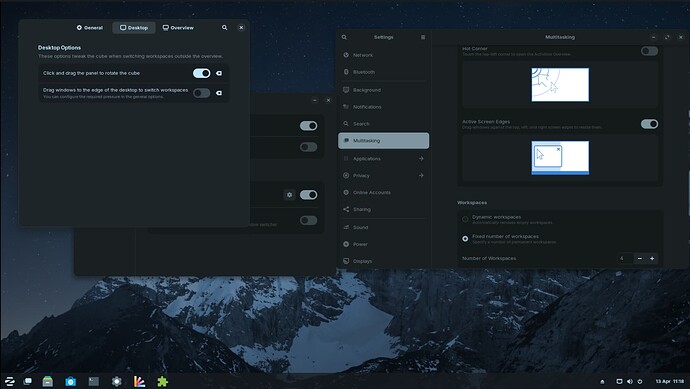Hello everyone. After installing Zorin OS I couldn't change workspace using Super + mouse wheel. In the internet I didn't find any solution. I solved this problem via enabling wayland (custom.conf file in /etc/gdm3/) and after rebboting it's worked.
Use Nano or any other editor and Change the Shown entry which is EnableWayland=true & you are good to go. In case you need any assistance you can comment it.
1 Like