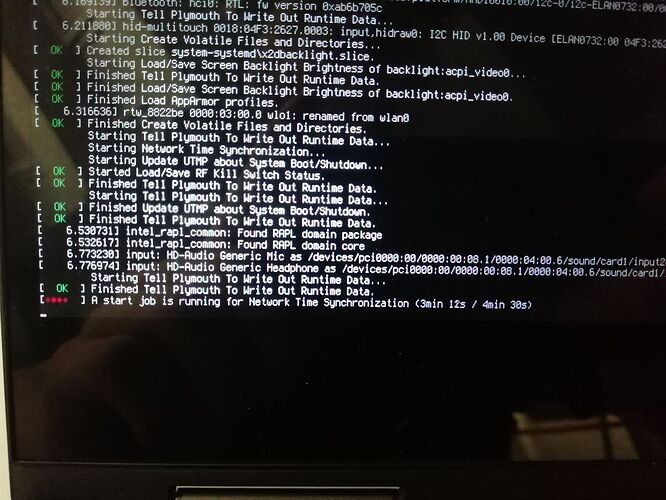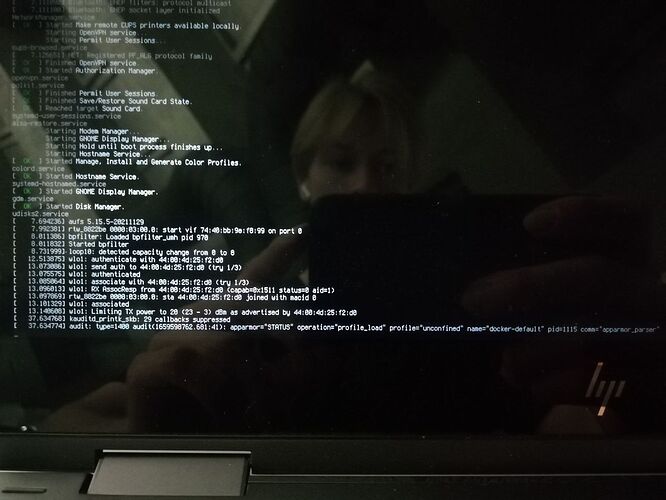Hi!
Recently, I have trouble booting my system, due to different issues I think. I resolved one of the issues by deactivating the TPM module. But now I get these messages and the system still does not boot. I tried to figure out how to fix it but couldn't do it by myself. Any help would be appreciated (:
This looks like the Network service is being called on at startup prior to the network drivers initialization.
This can be caused by an installed application that fully initializes before the network service does and immediately tries to connect.
Or it can be caused by an application trying to use ipv6 rather than ipv4 and trying to init to early.
You can check if there are any files in /etc/netplan/ directory on this one. If there is a config file there, check its contents in text editor to see if it lists dhcp6: true or dhcp6: yes. If it does, change the dhcp6 options to no.
The same applies to the file /etc/network/interfaces: Check if any contents. If none, that can be left alone.
Since there are several causes that might apply, there are several ways of fixing it.
If it is an application causing the delay, you can try checking what wants immediate network with the terminal command
systemctl show -p WantedBy network-online.target
Disable any suspected services you see listed there and test a reboot.
You can set networkd-wait-online-service to ignore calls for network, as well.
Run ifconfig in terminal to get your Ethernet and wifi identifiers. Mine are enp4s0 and wlp5s0
You can edit with:
sudo systemctl edit systemd-networkd-wait-online.service
This will give you an empty file.
Place into it:
[Service]
#This causes execstart to ignore the old command
ExecStart=
#Now give it a new command
ExecStart=/lib/systemd/systemd-networkd-wait-online --ignore=enp4s0 --ignore=wlp5s0 --quiet
I checked /etc/netplan and it is empty.
/etc/network/interfaces does not exist.
By running the command I get: WantedBy=hddtemp.service docker.service
To my knowledge, I do not have docker installed, is this some linux service I need? I think this could really be the issue as it is also listed as the last output of the second screenshot I sent. How would I disable this service/ completely get rid of docker? Thanks in advance!
You can use
sudo systemctl disable docker.service
sudo systemctl disable docker.socket
Thanks a lot, I hope this helps. Can you give me some intuition about why these processes are running without having docker installed? How would I get rid of the files that are related to the processes?
It may be left over from Docker having Been installed.
A Docker Container is what we use for compiling and configuring software that will be moved from one computing environment to another. It is highly likely that the ZorinGroup uses Docker in creation of the Zorin OS .iso file.
Although many of these other programs used for creating Zorin OS is removed, either prior to releasing the .iso or in postscript, some mention of them in configuration files can remain.
Having the service listed in a configuration file is normally harmless, though if this thread is a demonstration; it is not always harmless...
I had installed and removed VirtualBox on this machine and checking, I see that the virtualbox.service remains in the network wait service on my own machine.
Cool, thank you so much for always helping everyone in such a professional way!
Cheers (:
This topic was automatically closed 90 days after the last reply. New replies are no longer allowed.