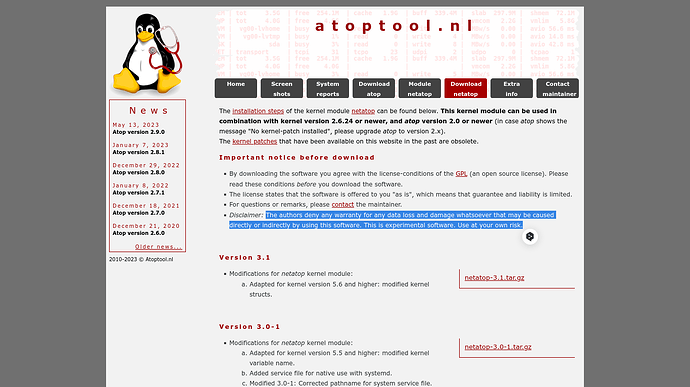Ok, so I found the following tool, which looks very promising. However, I don't understand what exactly I should do in step 4 of the installation. Can someone please explain this to me.
This looks promising, indeed. To make sure we are on the same page:
You would like to install atop with the netatop kernel module. The step where you need help is the following section of the netatop and netatopd installation instructions:
- Build and install the module and daemon.
From the topdirectory of the extracted archive and run the following commands:
make
make installAll components are compiled now and copied to the proper directories.
This step will turn the downloaded source code into an executable form that can be used by your system.
Did you try both commands and receive any errors you might be able to share?
Yes, tinkering with the kernel itself can always lead to unexpected consequences. ![]()

Yes this is correct.
I am not sure where to run this commands. In the terminal or somewhere else?
If I run the commands in the terminal I get the following errors.
[see picture]
Es wurden keine Ziele angegeben und keine „make“-Steuerdatei gefunden. Schluss.
No targets were specified and no make control file was found. Ending.
Keine Regel, um „install“ zu erstellen. Schluss.
No rule to create “install”. Ending.
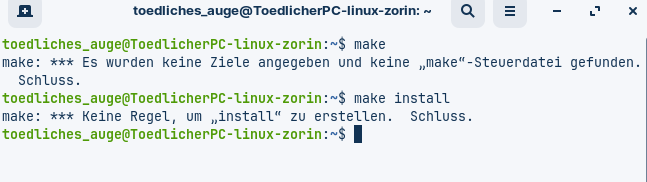
what is the kernel? Is it dangerous to install the program?
I'd not put my cursor on kernel matters, I just have and use the default ones and update or remove them from Software Updates. Just to see internet usage I wouldn't go on the kernel with the risk of breaking the OS. As I showed you in my previous message, the software may give you some serious problems, and if the authors stated it it means that a certain risk exists (it's EXPERIMENTAL after all).
The kernel is the very core of your operating system (German: Kern), and whatever you add to it has access to everything. Thus, adding malware or misbehaving / faulty software can truly ruin your day. Here is an article in German for your reference.
Ok thanks, I think the potential danger outweighs the benefit then.
You did not follow the instructions:
From the topdirectory of the extracted archive and run the following [...]
Instead, you ran it from your user's root directory. make without any further arguments requires a Makefile (=„make“-Steuerdatei) to be present in the folder where it is executed.
The same goes for make install, so if make did not run, neither will make install. Without a Makefile, the compiler simply does not know what to do.
Thus, you would most likely have to run the command from ~/atop-2.9.0 or ~/netatop-3.1 after extracting it from the tar.gz file.
EDIT: I just saw that you added another post to the thread. Yes, the potential danger may indeed outweigh the benefits in this case. If you do not have a solid understanding of kernel functions and the required basics of compiling source code, it may be wise to leave things as they are at this point.
Please do not take this the wrong way, I do not mean to talk down to you—we are all simply learners at different stages—but rest assured that I would not mess with my kernel either unless absolutely necessary.
Yes, the Search Results ... that was a little bit strange sometimes. When I searched Dash To Panel it didn't stand directly on the Top, it was somwhere in the middle and you had to search in the Search Results - ironic, isn't it, haha! With Version 0.4.3 it is now a bit better I would say.
This topic was automatically closed 90 days after the last reply. New replies are no longer allowed.